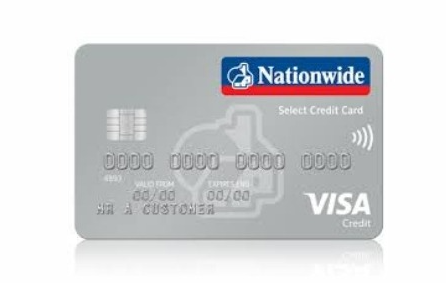Nationwide member credit card is given by Nationwide bank. Members of the Nationwide Building Society enjoy no interest after usage, no hassle, and also no balance transfer fee card. With this card, users enjoy 0% for 12months on Balance transfers and also have access to exclusive cashback offers when they shop online. Cardholders get to enjoy a no balance transfer fee for the first three months after which 2.4% or £5. This credit card gives 0% introductory rate for 12 months on purchases from account opening. To aid your online account management, a free banking app has been put in place. Also, cardholders can make contactless transactions using Apple pay, Google Pay, or Samsung Pay. Cardholders can make use of their cards abroad with a commission-free allowance and no annual fee.
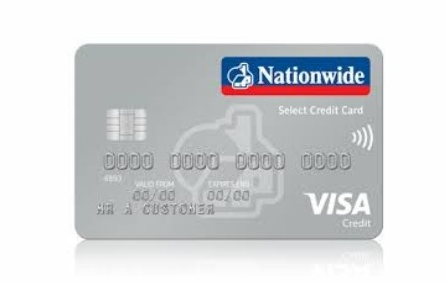
Benefits
- Cardholders enjoy 0% for 12 months on balance transfers
- Card users have access to cashback offers when they shop online
- Card users enjoy no balance transfers for the first three months
- Offers 0% introductory rate for 12 months on purchases from account opening
- The credit card can be used abroad with no commission
- Free banking app is made available to aid online account managing
- Contactless payments using Apple pay, Google pay, or Samsung pay.
How to Apply
To apply for the nationwide member credit card, certain criteria need to be put in place, they include;
- Applicants must be over 18 years
- Applicants must be a permanent resident
- Applicants must have a minimum annual income of £5,000
- Applicants must be a member of Nationwide building society.
To apply for the credit card, follow the steps below;
- Visit the homepage, https://www.nationwide.co.uk/products/credit-cards/.
- Once the page opens, tap on apply online on the home page
- Select ‘Apply without logging in’
- Select either balance transfer offer or all-rounder offer
- You can check the requirements before applying
- Click on apply
- This will open the application form to apply for a member credit card.
Once your application is approved, your credit card will be mailed to you.
However, to check your application status, you can call using the number given on the card’s website.
To activate your card, contact the customer care service using the number given on the card’s website.
To access your credit card account, follow the steps given below;
- Visit https://onlinebanking.nationwide.co.uk.
- Tap on the login widget
- Fill in your customer number (it is a 10-digit number)
- Finally, click on the login button.
With these steps, your account will be accessed easily.
Bill Payment
For any cardholder who wants to pay his/her bills, the following options are made available;
- Direct debit
- Phone
- In branch
- By post
- Online
- Banking app.
RECOMMENDED >>> Apply for Cabela’s Club Credit Card – Cabela’s Club Credit Card | Cabela’s Club Credit Card Reward