let’s assume a friend of yours or someone else actually gets lost on his way, so now the person is an iPhone user but is confused on the best navigation app to use on getting his way back, don’t worry in this article we’re going to show you the best Navigation app for iPhone in 2022.
Navigation apps are so helpful in our modern age right now, now you don’t need to get directions from mostly every one exactly to know where you’re heading to or to get a perfect direction on where you wanted to head to, with the help of navigation apps you can easily just type in your location into the app and it’s quickly gives you a perfect direction on how you can actually get to destination in a blink of an eye.
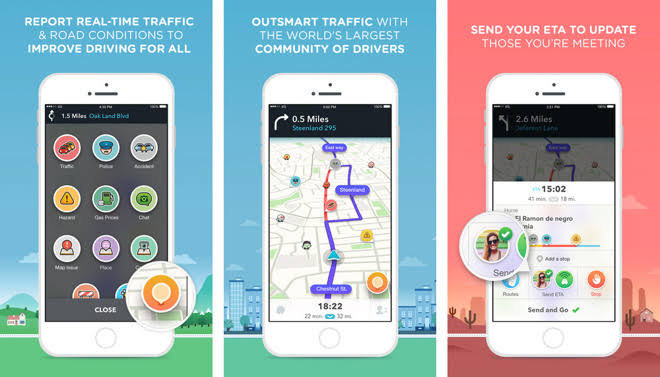
Using navigation softwares will save you the stress of asking people for destinations and how many minutes is going to take you to get to desired location. with the help of navigation application you can just easily type the desired address, and it is going to give you a whole lot of data which entails how many kilometres it is going to take you to get to your destination either by bike, by vehicle, or by walking.
They are tons and thousands of navigation software online which you can choose from but the fact you don’t actually know how to locate the best of these softwares might get it difficult for you to choose from any of them. So in this article we actually give you the best navigation software for iphone you can use in 2022 starting from now.
So what is the best application with recommending work going to be recommending Google maps. Google maps tends to be the best of the navigation software for iPhone here online. So without any further ado let’s see the reason why we have to recommend Google maps.
What is the Nest Navigation Apps for iPhone
After we made our research on the internet we found out that this applications which is actually good for navigation on iPhone without any issues, we selected the best of the best so this is the top best navigation app for iPhone in 2022.
Google Maps.
Why Google maps? Google maps tends to be the first on our list simply because it’s user-friendly and quite simple to use. with Google maps you can decide to stay ahead of the traffic in the sense that if you have a setting destination to follow or a certain route to follow with Google Map you can actually check if this route is suitable for your journey to check the amount of traffic and how congested this route is.
With Google maps anything concerning your navigation is possible you can even get upfront parking spaces available for you to park your vehicle in case of you needing to park somewhere, but the only downside about this app is you can’t actually access this app offline.
Below are the things we like about the Google maps and the things we don’t like about the Google maps.
What we like;
- The Google Map is user-friendly and is very compressive to use.
- Using a Google map navigation application for iPhone is also free as the Android version.
- The Google maps also has a street view feature which enables it to view a straight right for me phone and search for parking spaces and best route to follow in case of any journey.
- The Google Map also has a support feature which enables you to make complain when due to the support team.
What we don’t like;
The Google Map is limited to offline access that means if you don’t have a data connection you can’t access the features of the Google Map.
How to Download Google Map for iPhone
To download Google map for iPhone isn’t difficult or you need to do is just to head over to Apple store and search for Google Map or if you lucky you might have it installed on your iPhone already or upfront as you made a purchase.
After you install Google map on your iPhone or you just need to do, is just to click on the application, run the application and sign in your Google account then you can begin to use this application to navigate to different destinations of your choice.
PEOPLE ALSO READ; Aurelia Online Shopping Store – Shop and Pay later




