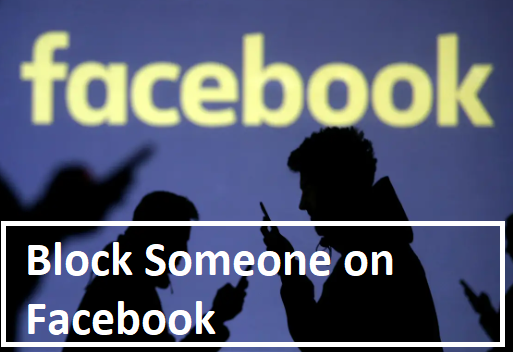Block Someone on Facebook – Being the number one social media service in the world, a lot of activities happen right on Facebook. Some unauthorized activities take place on Facebook too. You meet people who are impersonators and scammers every day and to protect yourself, you would prefer blocking them so they don’t have access to you. People still do not understand the procedures to take if they want to block someone on Facebook. In the article, I am going to be educating you on how you can block someone on Facebook quickly, whether you are making use of the Facebook app or the Facebook web version. Just follow through till the end.
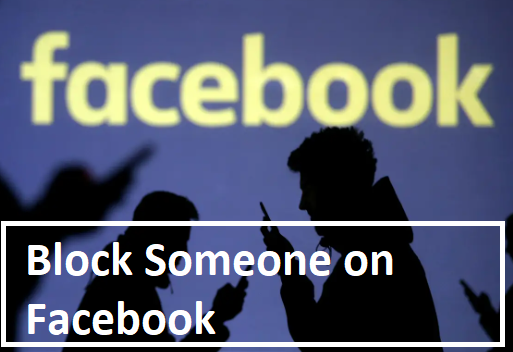
Block Someone on Facebook Using Facebook Mobile App -Step by Step
Follow the steps below:
- Open the Facebook app on your Android device
- Search for the person you want to block using the search bar at the top of your homepage
- From the results displayed, select the person you want to block with a click
- You will be directed to the person’s profile
- Below the person’s cover and profile photos, click on the 3 horizontal dots
- From the list of options that will pop up, click the block button
- Facebook will ask your permission to cancel or continue with the action
- Click on the confirm button
- Once that is done, you now have the person blocked
Block Someone on Facebook Using Facebook Web Version – Step by Step
Follow the steps below:
- Sign in your Facebook account using a web browser
- Get to the profile of the individual you want to block. Search for the person using the search bar at the top of your page makes it even easier
- On the individual’s profile, click on the 3 horizontal dots beside the messenger icon
- From the list of options displayed, click “Block”
- Facebook will ask your permission to cancel or continue with the action
- Once you confirm the action, you now have the individual blocked.
Understanding What Happens When You Choose to Block Someone on Facebook
To be free from disturbance of any kind coming from Facebook users you don’t want, it is a beautiful thing Facebook made it possible to block anyone. It may not be your first time hearing about this but you are probably wondering what happens when you block someone on Facebook. See what happens below:
- The blocked individuals won’t see anything you post
- They are denied access to your profile
- The option to add you as a friend would be disabled
- They can’t invite you to an event, poke you, or even tag you to a post
- All forms of communication with you on Facebook would be stopped
Blocking people on Facebook saves you the stress of being connected with people you don’t want to have anything with. Most times, it’s for your own security.
PEOPLE HAVE INTEREST IN: Facebook Match Dating – Facebook Dating App for Singles | Facebook Dating and Connections