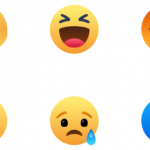Google Hangouts is a simple way to have meetings and conversations online, although you might want to distance yourself from specific individuals sometimes. There are people who are really too unpleasant or rude and that might make you wish to block them out.
The good news is, you can actually block people in Google Hangouts web, with your Android device and iOS apps. So, we are going to discuss how you can block people on Hangouts with your mobile devices and through the web.

How to Block Someone on Hangouts with Your Mobile Devices
If you happen to be using Hangouts on Android or iOS, it is very easy for you to block whoever that gives you trouble or bothers you. The steps for this is the same for both iOS and Android devices:
- The first thing to do is to open the Hangouts app on your mobile device.
- Go to the conversation window.
- Click on More from the top right side of the screen.
- After you have done that, you click on People.
- Then select the person you want to block and then click on Block User.
- Then you confirm your action with Block button in order to complete this.
SEE ALSO >>> How to Make an Emoji of Yourself on Facebook
How to Block Someone on Hangouts Through Web
You can also be able to block people on Google Hangouts web, using any internet browser on your computer. Below are the steps to do so:
- You will first have to open the Google Hangouts web page and Sign in.
- Then navigate to the Conversations tab and choose the person you want to block from your list of conversations.
- After that, head to the Settings option in the conversation with that particular person.
- Then click on the option that says “Block or Report” to block them.
- You can actually click on the report option to report the person if you feel the person in question went too far.
- Click on the confirm box to confirm your action.
With that, you have blocked the person and you can repeat the action for whoever you want to block on Hangouts.
You should know that once you block someone on Hangouts, you will not be able to receive any calls or messages from them. And blocking someone on Hangouts also means blocking them on Google Photos, Google voice, and Google chat. If you block someone on Google Hangouts group chat, no one will be notified and it will not remove them from the conversation.
RECOMMENDED >>> Venmo App – How to Add Money to Venmo | Venmo Account