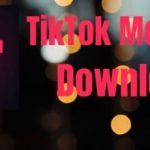Google is offering users a way to make their private web browsing on Chrome for iOS more secure by letting you lock Incognito tabs with Face or Touch ID. This update is majorly for iPhone and iPad, essentially blurs Incognito tabs in the tab switcher so that they remain hidden until you authenticate with either a fingerprint or facial unlock.

This upgrade is very useful, especially if you have lots of tabs open at a time. Enabling this feature will help when you give someone your device and forgot to close your tabs.
The feature may not be rolled out to everyone just yet. The tech giant has restricted many new versions of its iOS apps in the wake of Apple’s privacy labels push. We are not sure when the update would be launched.
Once live, you can turn it on via Settings, Privacy, and then selecting “Lock Incognito tabs when you close Chrome.”
TECH NEWS>>>>Download TikTok Apk 18.4.41 For Android (Official Version)