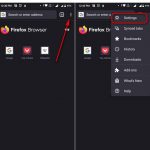Here you’ll learn how to automatically boot up, restart, shut down, and shut down your Mac. Here’s how to create a schedule on your Mac to boot up, shut down, or open apps automatically.
How to Program a Shutdown in macOS Catalina or Older
Just follow these steps:
⦁ Tap on the Apple logo in the top-right corner on your Mac and open System preferences.
⦁ Click Energy Saver.

⦁ Below the Restore Defaults button, click Schedule.
⦁ A small window will appear, make sure you tick the box next to Sleep.
⦁ If you want to shut down completely then click on Sleep and dropdown menu will appear. Here you can select Restart or Shut Down if you wish.
How to Schedule a Shutdown in macOS Big Sur
Just follow these steps:
⦁ Click on the Apple logo in the top-left corner and then click System Preferences.
⦁ Select Battery, then in the left pane, click Schedule.
⦁ The first option, labeled Start up or wake, lets you schedule when your Mac boots or wakes up.
⦁ If you’d rather schedule when your Mac goes to sleep, tick the box next to Sleep.
⦁ Select the days and time when you want to schedule this action.
⦁ Click Apply.
Hence forth, your Mac will automatically do the action you just selected. The system gives you about 10 mins to save you work before the action takes place.

How to Automatically Start Apps When You Log In
Follow these steps:
⦁ Click the Apple logo in the top-left corner and head over to System Preferences.
⦁ Click Users & Groups.
⦁ On the right side of your screen, click the tab labeled Login Options.
⦁ Tap on the + button below and select your app.
Stop Your Mac From Asking For Login Password All The Time
macOS will always request for your login password whenever you Mac restarts. You can make your Mac skip this process and log you in automatically.
If you want to do this, follow these steps:
⦁ Click the Apple logo and go to System Preferences > Users & Groups.
⦁ Click Login Options in the left pane.
⦁ Select the padlock icon right below this and enter your Mac’s login password.
⦁ Click the dropdown menu next to Automatic login and select your username.
⦁ Now enter your Mac’s login password once more and click OK.
⦁ Click Continue.
TECH NEWS>>>>Install Netflix on Your TV Today: Fast Method