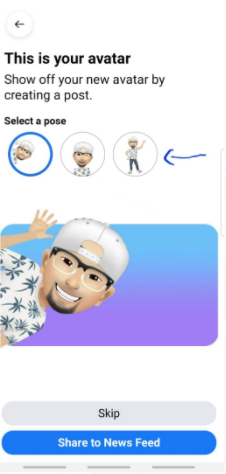Facebook Avatar is the most trending feature Facebook introduced this year. Everyone wants to create their own cartoon avatars on Facebook but the problem here is, they do not know how to go about it. There are a lot of articles about creating your avatar on Facebook but the reason you should patiently go through this particular article is the fact that it is more comprehensive with good pictorial explanations about how to create Facebook Avatars.
Before going into the steps required in creating an avatar, it is important you know what they are.
What Are Facebook Avatars?
Facebook Avatars are digital characters or personas developed by Facebook to help its users express themselves and capture their emotions. These cartoon characters can be created to look just like you if you want them to by using the tools provided in the Facebook Avatar Maker section of your Facebook app. You can use these avatars as your profile picture and as a means to communicate (comment on posts and reply messages on Facebook app and other social media platforms and Messenger apps)
Now, let’s see how you can create your very own Facebook Avatar.
How to Create Facebook Avatar
Make sure you have the latest version of the Facebook mobile app whether on your Android device or iOS device. You can do this on your Google Play Store and App Store.
This is how you create your Avatar on Facebook:
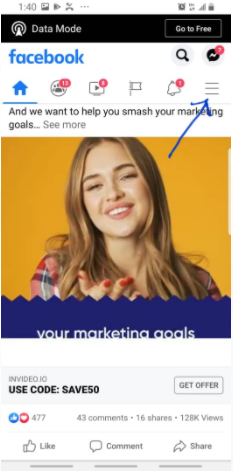
- Open your Facebook App and click on the hamburger icon at the top right or bottom right of your home page
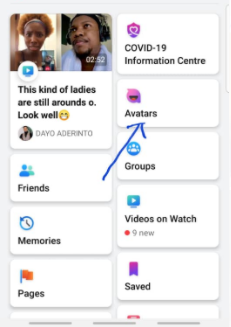
- Select Head shape from the several options presented to you
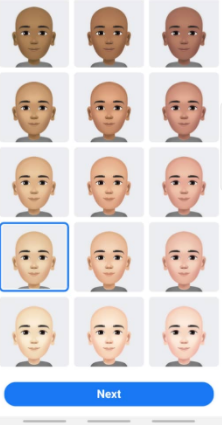
- Select Hairstyle, Hair colour, Face shape, Complexion, and Face Lines

- Select Eye shape, Eye Color, Make-up, Eyebrows, and Eye colour
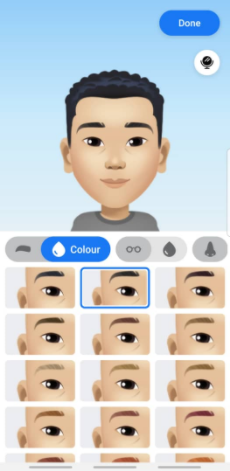
- Select Eyewear, Eyewear colour, Nose, Mouth, and Mouth Colour
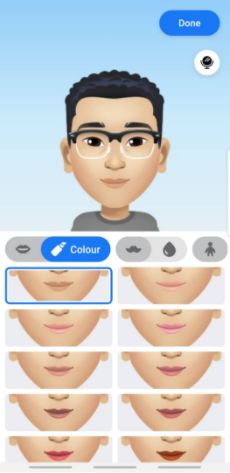
- Select Facial Hair, and Facial Hair Colour

- Select Body shape, and Outfit

- Select Headwear, and Headwear color,

- Select Accessories (Bindi, Earrings and Nose rings) then, click Done

- Click Next

- Click Next again
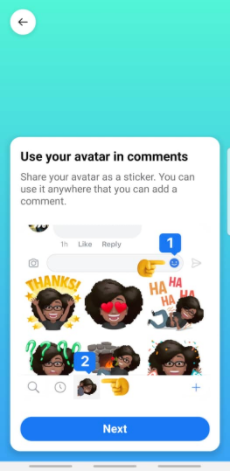
- Select a Pose you like from any of the three (3) presented to you. Then, click Share to Newsfeed for your Facebook friends and other users to see.