Facebook Avatar is an amazing feature developed by Facebook which is bringing so much fun to their users at this very moment. Using Facebook every day, you must have come across endless cartoon lookalike images being uploaded by other users.
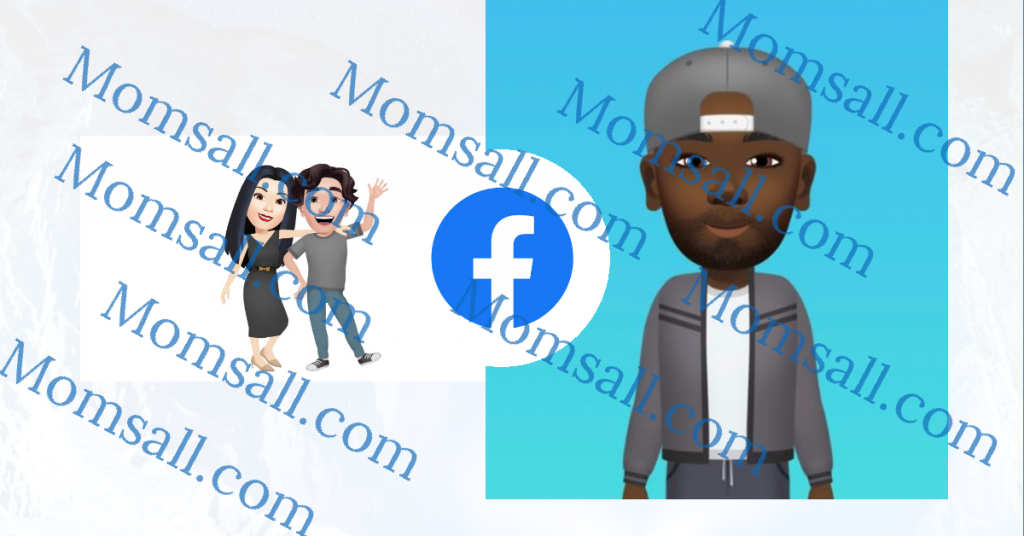
In your mind at the moment, you are thinking, how can I create my own avatar on Facebook? This has been a great concern to quite a lot of persons. If you will relax and continue reading, you will know the important facts about Facebook Avatar and how to create yours.
Facebook Avatar and Its Availability
Facebook Avatar is currently one of the most effective tools for communicating on Facebook at the moment. Although, the fun of it is that, you get to create your own perfect character lookalike character which you can use to comment and pass a message just like emoji and stickers. The perfection of this feature speaking out for itself to the extent that FB users make use of their avatars as their profile picture. This tells you that even if you receive a friend request from an old friend, looking at the avatar on his/her profile picture, you won’t find it hard to recognize who he/she is.
With the avatar maker on Facebook, you can easily customize your own avatar and share it. There is a lot of fun on Facebook because of this particular feature
Availability of Facebook Avatar
Before now, Facebook users were used to communicating amongst themselves with the use of expressive figures like stickers and emoji.
A lot of users are really complaining about not having this feature but they don’t consider if it’s in their countries.
As of late 2019, this feature was launched in New Zealand, Australia, and Europe. People in these mentioned countries have been enjoying it but it wasn’t so popular until it was launched in the USA recently. Hopefully, with time, it will get to other parts of the world
CHECK OUT >>> Countries Where Facebook Avatar is Available
Create Facebook Avatar
With the aid of the Facebook Avatar Maker, you can create your own cartoon image. On your visit to this part of the Facebook service, you will come across several sections that help give you the perfect Avatar look. With details provided in every section, making your own avatar becomes so easy. You get to choose skin tone, face shape, the color of eyes, facial hair, outfit, additional accessories, body shape, hairstyle, and lots more.
How to Find the Facebook Avatar Maker
Before attempting to find the avatar maker on Facebook, first, consider if the feature is in your country. Secondly, do well to update your Facebook app.
Follow the steps below to find the avatar maker on Facebook:
• Open your Facebook App
• Locate the hamburger icon having three horizontally stacked lines
• Tap on the icon
• Scroll down to where you have See More and click on it
• Now, click on Avatars which is the link that takes you into the avatar maker.
After creating your avatar, you can easily find where you have your stickers and smileys on Facebook.


