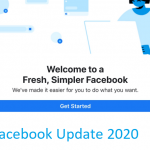How to set up a PayPal business account to accept multiple payment options from customers and integrate with websites.
PayPal is the faster, easier, and more secure way to get paid. Set up a PayPal business account and tap into the millions of active buyers who look for the PayPal way to pay.
- Customers are not allowed to PayPal account
- Signing up is faster and setup is easier
- Clear pricing, no hidden fees details

Table of Contents
Steps on How to Setup A PayPal Business Account
- Visit PayPal Webpage and click “sign up.”
- On the account section screen, click on the box for “business Account, i.e. click on the option for business account “then click “next,”
- Input your valid email address and click “continue.”
- Choose your desired password and enter it before clicking “continue.”
- Enter your desired business information including your legal names, i.e. your first and last name, the name of your business, and also your business address. (Enter your business information).
- Click on the box below to confirm that you have read and agreed to PayPal’s E-communication delivery policy as well as their user agreement and privacy policy.
- On the “Tell us about your business “page, enter the business type, category, subcategory, as well as an estimate of your monthly sales, then click “continue.”
- Enter your personal information including the last four digits of your social security number, and then input your date of birth and your home address. Note: you would also want to enter your personal information.
- Enter “continue” to complete the set-up of your PayPal business account.
NOTE: PayPal will email you a confirmation link on your email account that you must click to confirm your account. You would also be given more information needed to set up your PayPal account, including how to link the card or bank account, and more.
CHECK OUT >>> Online Supermarket – Online Supermarket Shopping | Online Supermarket Delivery
Was this article helpful?
YesNo