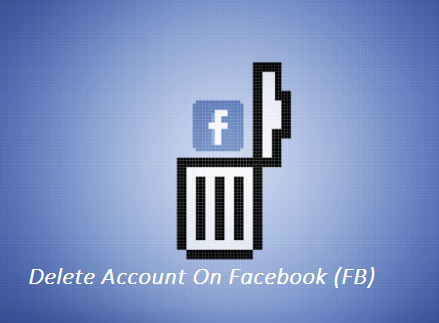Delete Account On Facebook (FB) – Do you desire to take a break off Facebook and free yourself from the stress that comes with using social media? Better still you desire not to have an account on Facebook any longer? Then, you should make sure you read this article till the very end of it. Don’t let anyone tell you that it’s difficult to delete your account. The guide you are going to be seeing in this article proves that deleting an account on Facebook is so easy. Facebook is the most relevant social media platform in the world, having over 2.7 billion active users monthly. This gives you an idea of how engaging the platform is. The amazing features on Facebook make it possible for people to keep signing up for accounts of their own. This is why deleting your account is a decision that must be properly analyzed before it’s taken.
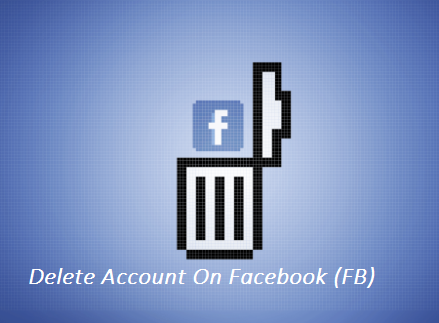
What Happens When You Delete Your Facebook Account?
When you delete your account on Facebook, every information about you will be wiped off Facebook’s database. You won’t be able to access your account again, making it appear that you do not have an account. These are the experiences you would have when you perform the action of deleting your Facebook account:
- You won’t be able to access or make use of Facebook Messenger.
- Your Facebook friends won’t be able to see anything about you any longer.
- Your entire posts will no longer appear on Facebook.
- Reactivation of your account isn’t possible after 30 days.
- Account created on other platforms using your Facebook login details would not anymore be accessible.
SEE ALSO >>> Delete Friends On Facebook (FB) – Delete All My Friends On Facebook | Delete All Friends On Facebook
How to Delete Account On Facebook
For you to delete your Facebook account, do the following:
- Log in your Facebook account.
- Tap on the drop-down arrow in the top right of your homepage. You can also go to your menu directly.
- Tap on the Settings icon
- Tap on Your Facebook Information in the left column.
- Tap Deactivate or Deletion button.
- Select Delete Account.
- Tap on Continue to Account Deletion.
- Now, enter your Facebook password and tap Continue.
- Lastly, tap Delete Account.
NOTE: Facebook gives you the opportunity to reactivate your account if you change your mind but this can only happen within 30 days after deleting the account. Once it exceeds 30 days, the account is permanently deleted.
RECOMMENDED >>> Facebook (FB) Dark Mode 2020 (iOS & Android) – Facebook Dark Mode Is Available | Facebook Dark Mode