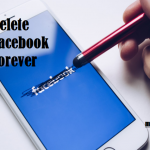Delete Facebook Account – If you are a Facebook user and you don’t know you can delete your Facebook account, then this where the magic begins. Most of the time, you find people who become inactive on Facebook for a long time. Instead of your abandoning your account, why don’t you delete it? The reason is, your details can be tampered with to do things which are morally unacceptable. Sometimes, the account can even be hacked since it has remained dormant for too long.

Although, they are a lot of reason why people stop making use of Facebook and even may want to delete their accounts either permanently or temporarily.
Deleting Your Facebook Account Temporarily
When you choose to deactivate your Facebook account temporarily, you are indirectly telling Facebook you will be back and you just want to take a break for some time. The amazing thing about this is, every detail about you on Facebook remains intact till whenever you choose to return and you can still make use of your Facebook login details to access other apps and online platforms.
Deleting Your Facebook Account Permanently
This is the ultimate when it comes to deleting your Facebook account. The reason being, all your details will be whipped off totally on Facebook if not reversed in 30 days. After 30 days you won’t be able to access your account any longer and no one would be able to see you. Meaning it would be like you never existed on Facebook.
Your reason for deleting your account on Facebook either temporarily or permanently is best known to you.
How to Delete Your Facebook Account Temporarily
- Sign in your Facebook account
- Locate the menu icon at the top right of your screen (It has three horizontal lines on mobile and an inverted triangle on the web version)
- Click on “Settings” from the menu options
- Under Facebook Information, click “Account Ownership and Control”
- Click “Deactivate and Deletion”
- Select “Deactivate Account”
- Tap “Continue to Account Deactivation”
- Lastly, confirm after following the onscreen instructions
How to Delete Your Facebook Account Permanently
- Log in your Facebook account
- Navigate to the menu icon at the top right of your screen (It has three horizontal lines on mobile and an inverted triangle on the web version)
- Tap “Settings” from the menu options
- Under Facebook Information, click “Account Ownership and Control”
- Click “Deactivation and Deletion”
- Click “Continue to Account Deletion”
- Follow through and select “Delete Account”
READ: Facebook Avatar Setup – Facebook Avatar Maker | Facebook Avatar 2020