Delete Facebook Account Step By Step – Facebook is currently the biggest social media in the world as we know it. But the system is also facing a lot of threats too. From what we’ve seen in 2020, some companies have had their systems hacked by fraudsters and programmers.
Social media companies have advised their users to more vigilant and mind the way they share their account info or log in to their accounts with other people’s devices. Mind you, if you feel you’re having issues keeping up with managing different accounts all at once, you can choose to delete some and have one official account.
Having many FB accounts most times is not advisable because you can forget your password or get one of your accounts tampered with. So it’s better to delete some and keep track of the ones you have.
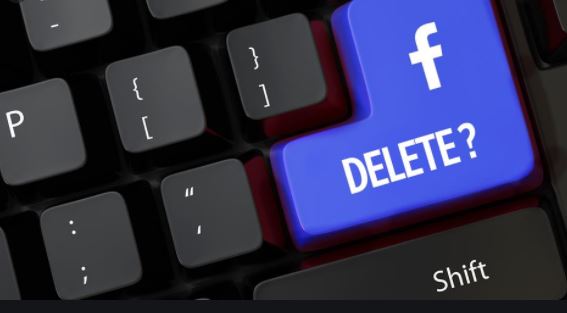
How To Delete Facebook Account Step By Step
Before deleting your account, you might want to log in and download a copy of all the information you might need. But here you easy steps for deleting your FB account:
- At the top right corner of your page, click on the hamburger icon ( the icon with three stripes);
- Select Settings & Privacy
- Your Facebook Information will pop up next, click on it;
- Next will be Deactivation and Deletion;
- Choose Permanently Delete Account, then click Continue to Account Deletion;
- Delete the account, enter your password, and you’re good to go.
If you feel you no longer need to delete the account, you can cancel your account deletion if it’s been less than 30 days. After 30 days, your account and all your information will be permanently deleted and you won’t be able to retrieve your information.
What If You Want All Your Content Deleted, But Want A Break From Facebook
You can choose to take a break from Facebook and temporarily deactivate your account. What happens when you temporarily deactivate your account?
- People won’t be able to see or got to your Facebook profile.
- Your photos, posts, and videos won’t be deleted.
- You can still use Facebook Login for your other apps.
- You can choose to come back whenever you want.
ALSO READ>>>Facebook Help Center For Facebook Problems | Facebook support Chat





