According to the messaging company, we’ll are now able to download the WhatsApp app on our desktop and PCs. It’s so nice to know that our favorite messaging for sending mixed-media messages and calls is available for use anywhere.
For easy access of desktop, the company has provided some Desktop keyboard shortcuts. That way you won’t find WhatsApp difficult to operate.

In this article I’ll give you the list of all the shortcuts put together to make you use WhatsApp Desktop like a pro.
However, the cheat sheet is only accessible in PDF. You’ll need to complete a short form to access if you’re new.
Download: WhatsApp Desktop Keyboard Shortcuts Cheat Sheet.
WhatsApp Desktop Keyboard Shortcuts
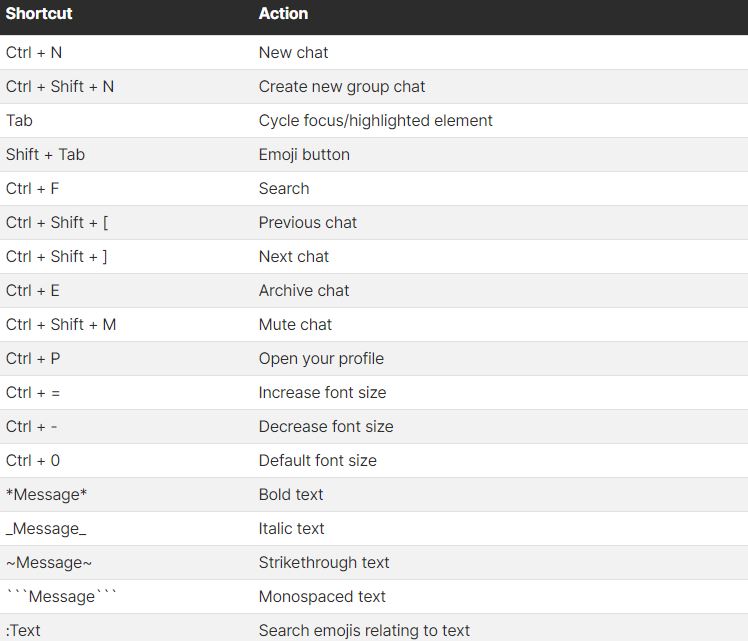
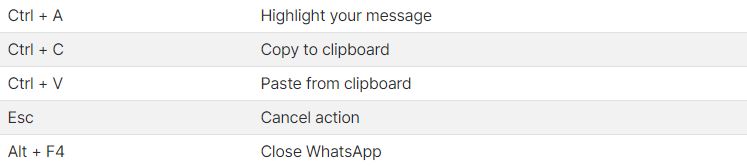
Voice Call And Video Calls With WhatsApp Desktop
You can now make voice and video call on WhatsApp Desktop with your computer’s microphone and webcam. It’s quite unusual for any of its rival app to run on mobile and desktop, but we are grateful WhatsApp has given us both.
ALSO READ>>>>How to Use Whatsapp Desktop App For Video Calls and Voice Calls





