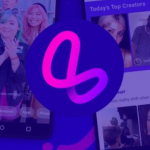FACEBOOK AVATAR which is known as Bitomji’s competitor has now been rolled out in India. Of no doubt, India is one of Facebook’s biggest markets.
Before the introduction of the Facebook Avatar to India, the feature was strategically made available to a couple of countries and they include; USA, Australia, New Zealand, Canada, and Europe. Although it was first launched last year but its popularity skyrocketed when it hit the US market.

Now, Indian Facebook users can create their own cartoon lookalike characters that help in similar ways as Snapchat’s Bitmoji. Creating these cartoonish images are fun but asides that, their value speaks even much more of them. With the use of the Facebook Avatar feature, Indian Facebook users can now comment on posts and chat on Messenger. This cartoonish character was created to help Facebook users express themselves even better. Just like they do with their stickers and emoji. Most amazingly, people can use their avatar as their profile picture. This is because the tools provided in the Facebook Avatar Creator can help users create a cartoonish character that looks so much like them.
After creating your avatar on Facebook, you are allowed to export it to other social media and messenger apps.
SEE ALSO >>> Create Facebook Avatar Link 2020 – Facebook Avatar Update | Facebook Avatar Creator Link
How To Create Your Very Own Facebook Avatar In Simple Steps
- Open your Facebook app on your device
- Click on the hamburger menu having three-stacked horizontal lines (At the bottom-right corner for Android and top-right corner for iOS)
- Scroll down and click Avatars
- From the face section, select the one that matches yours
- Select hairstyle and eye color
- Pick the type and size of eyebrow that fits yours
- Choose from the nose, ears, and mouth tools
- Choose your avatar’s lips
- Pick your avatar’s outfit
- Once you are through creating your avatar, click Done
Conclusion
In conclusion, make sure you are making use of the latest Facebook version. This is one of the major reason people who have Facebook Avatar in their countries can’t access it.
RECOMMENDED >>> Classic Facebook Settings: Switch Back To Using Classic Facebook One Time