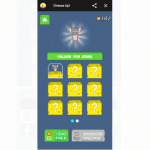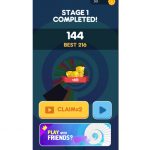Facebook Avatars are expressive cartoon characters or figures which can be created by all users of the Facebook platform. A lot of individuals are out to know how they can create their own avatars of Facebook. This has become so serious that people even join Facebook Avatar Groups because of it.

There are also complaints from users who haven’t been able to creator their avatars. I mean, everyone wants to know what a cartoon image of them will look like. Facebook Avatar is a feature presently available on the official FB mobile app and is similar to Snapchat’s Bitmoji. If you have an idea of how Snapchat Bitmoji works, I can assure you that Facebook Avatar works in more amazing ways. This is so because, after creating your avatar on Facebook, you are allowed to use it on the Facebook app, Messenger app, and other social media platforms with Messenger apps like WhatsApp and others not being excluded.
How to Use Facebook Avatars
Avatars on Facebook are used in the following ways:
- As profile photo on your FB account
- For commenting on posts
- For passing messages across on Messenger and more
SEE ALSO >>> Facebook Avatar Groups – Join the Largest Facebook Avatar Groups
Facebook Avatar Not Work – Why?
Facebook users keep talking about not being able to create their own avatars. This can be really painful because they get to see other individuals sharing their avatars and using it to express their emotions on Facebook. If you can’t create your FB Avatar, you should look out for these two (2) things which can be the cause:
- Not making use of the latest version of the Facebook app
- The Facebook Avatar feature not being available in your country
Countries Where Facebook Avatar Is Available
- The US
- Canada
- Europe
- New Zealand
- Australia
- The UK
- India
- Africa (most recent)
How to Access Facebook Avatar Maker
Once the FB Avatar Maker is available in your country and you have the latest version of the Facebook mobile app, you have already completed the first two steps you need to create your Facebook Avatar. Now, to access the avatar maker on Facebook and start creating your very own avatar, just follow these steps:
- Open your Facebook app
- Click on the icon with three horizontal lines at the top right of your screen (For Android) and the bottom right of your screen (For iOS)
- Click on “Avatars”
- Now, you can start creating your avatar
It is very easy to make use of the tools provided for creating your Facebook Avatar. So, you don’t need to worry about finding your way around the sections provided.
RECOMMENDED >>> How To Play Online Cheese Up Game On Facebook Messenger