Facebook Avatar is the newest feature released on the Facebook mobile app. For days now, I have been getting messages from Facebook users who have the avatar maker in their countries but still, the feature isn’t working for them. Due to the fact that there is so much excitement in the air regarding Facebook Avatars, people who can’t access it aren’t in any way happy. Imagine all your friends creating their own avatars and you can’t create yours, it’s not a thing to be happy about. But not to worry, I will provide you will a solution to your problem in this article.
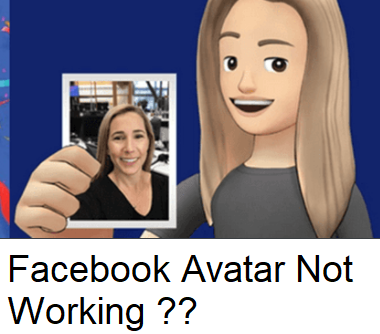
Possible Reasons Why You May Not Have Facebook Avatar Working
When you come across different articles online about Facebook avatars, you will realize most of them emphasized that users need to have the latest version of the Facebook mobile app. This is very true but the truth remains that, a lot of Facebook users have updated their apps time and time again. At the moment, this feature has been released in just a few countries.
All the above may be among the reasons you don’t have the Facebook Avatar feature working. I must address the fact that people who are in countries that already have the feature still can’t access it. The feature is available in the USA, Australia, New Zealand, Canada, and Europe.
Not everyone knows how to create animations but certainly, everyone loves a feature that can help them create digital lookalike (cartoon) of themselves.
What to Do If Your Facebook Avatar Feature Isn’t Showing Up
There are still a lot of complaints about Facebook users not being able to access the Facebook avatar maker after updating their Facebook app over and over again. A lot of them are wondering what the cause could be but the majority are still enjoying creating their own avatars. Below are tips on what to do if you still can’t find the feature:
- Make sure you have the latest version of the Facebook mobile app
- At the top of your Facebook News Feed or Timeline, click “Feeling/Activity/Sticker”
- Click on “Sticker” at the top of your screen
- Select the purple face. This can help you create your own avatar
- Better still get to bookmarks and find “Avatars” under “See More”
Another thing you can do to access the avatar creator on Facebook is:
- Get to your last message and open it
- In the comment bar, click on the Smiley Face
- As soon as it opens, click on an icon looking like the Angry Bird found towards the left and it will take you to Facebook Avatar Creator
Trust this was helpful? Because these tips should help you fix the problem. You can still visit your Facebook Help Center if you still can’t access the avatar creator.
PEOPLE ALSO READ >>>



