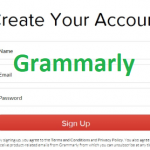Facebook Cartoon Avatar Maker – Making your own avatar emoji on Facebook is now the trending thing and if you are not yet aware of it, then take a chill while I take you through it. The Facebook avatar creator comes with is a feature that comes with several characteristics to help you create your own Facebook avatar. Think about this, most times we want to communicate or pass and information on Facebook, we text or even send emoji and GIF. It is all about expression and now, you can create your own expressions by creating expressive figures or characters that help you pass your deepest emotions for people to understand you even better.

Facebook Cartoon Avatar Maker
These avatars are cartoons that only Facebook users can create. Mind you, it is similar to Snapchat Bitmoji and can be used in comments, messenger, and Facebook stories as a tool for communication. This doesn’t actually replace texting but can be used in areas where texts are required. It is totally free and at the moment, not available in every country.
Facebook Cartoon Avatar Maker App
Facebook Avatar creator is the section on Facebook where users can customize their own avatars thereby choosing the various characteristics that make them up. There isn’t an app for this that can be downloaded right from your App Stores so, if you’ve tried getting it on your Google Playstore or Apple Store, you probably would have realized this.
Users decide how they want their avatars to look. You choose the hairstyle, body shape, skin color, eyebrows, hair color, nose, outfits, and lots more. People are really excited about this and want to explore it themselves but the question now is, how can I find the Facebook Avatar Creator? Yes, it’s a big question on everyone’s lips but with a big smile, I can assure you that you are covered so long as you are reading this article.
How to Find the Facebook Avatar Creation
It has been established that only Facebook users can access this feature. For those who have the avatar creator in their countries already, it’s time you upgraded to the Facebook latest version so you don’t complain you can find the avatar creator.
Follow the steps below to find Facebook’s Avatar Creator:
- Open your Facebook app on your Android device
- Click on the menu bar having three horizontal lines. It is at the top right for Android users and at the bottom for iOS users
- Scroll down and tap “Avatars” from the menu options displayed
- Click “Next”
- Click “Get Started”
You are now free to create your own avatars on Facebook.
READ: How to Play Facebook Messenger Thug Life Game