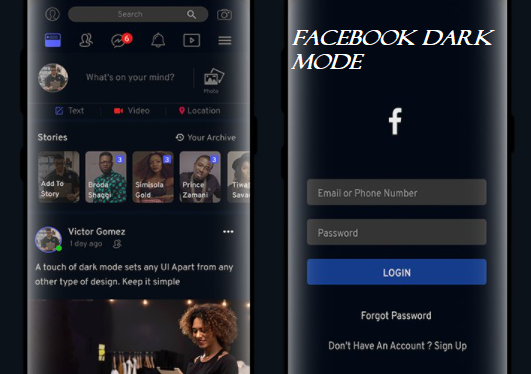Facebook Dark Mode 2020 – Dark Mode on Facebook is a mode which when enabled changes the look of your Facebook app interface, giving it a dark or nightlike look that appears attractive. Users of the Facebook app can now make a switch from the default interface they know to the dark interface that has been introduced to the app. A lot of social media platforms and apps now have dark mode as one of their features which serves as an advantage to them. Facebook is one of the first to have launched dark mode on its app. When you come across dark mode on Facebook for the very first time, you may just think it’s a different app. This reaction isn’t new to me because I felt the same way.
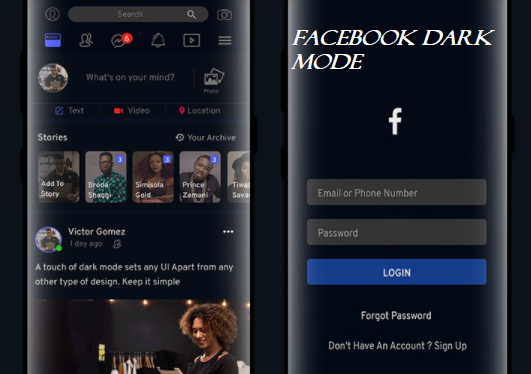
Facebook Dark Mode Review
When people see dark mode being activated on the Facebook app, they sometimes feel its all about the beautiful appearance it gives to the app. It is beyond just appearance, there are reasons for this.
When we make use of the Facebook app and other apps, our eyes are constantly being exposed to bright lights and colors. The exposure can have adverse effects on the eyes with time. Dark mode which is all known as “Night Mode” helps reduce the effect of light that enters the eyes. It helps users enjoy Facebook especially at night when the degree of brightness from our phone screens can be intense.
SEE ALSO >>> Facebook Dark Mode 2020 (iOS & Android) – Facebook Dark Mode Settings | Dark Mode on Facebook Review
Dark Mode on Facebook App
Only Facebook users making use of the latest version of the Facebook mobile app can access the dark mode feature. When talking about FB users who the dark mode has been made available to, it’s important to be specific. At this very point, just iOS users can enable dark mode on their FB apps. It is also vital to note that it is available on iOS and Android for Facebook Lite and Messenger. Android users of the official FB app may have to wait till it is made available to them.
Facebook web users who are already making use of the New Facebook can also enable dark mode.
How to Switch from Default Mode to Dark Mode on Facebook App
- Open your Facebook app
- Click on the hamburger icon
- Scroll down and click on “Settings & Privacy”
- You will see Dark Mode below “Your Time on Facebook” and above the “Language” option
- Click on the Dark Mode Option to enable dark mode theme
RECOMMENDED >>> Facebook Avatar Free Feature | FB Avatar Create App