Facebook Fan Page Set Up – Facebook is with no doubt one of the best places to promote yourself as both a brand and a blogger. The percentage of females is greater than that of males on Facebook, and moms are one of the fastest-growing groups of people signing up.
If you also engage in other social media marketing, I advise you to create a Facebook Fan Page. Once you create your Facebook page. It becomes live on Facebook. So it’s a nice idea to set up your page all at once. It only takes you about 30 – 60 minutes to set up, depending on how you want to design your page.
It is important to have a copy of your blog logo ready to upload in .jpg, .gif, or .png format. The logo image should be 180 pixels wide and no taller than 180 pixels high.

How To Set Up Facebook Fan Page
Follow these simple steps to create a Facebook fan page:
- Log into your Facebook account.
- Select your page category.
- Choose the Website from the drop-down list.
- Input your blog name into the Brand or Product text field.
- After agreeing to the terms and conditions, click the Get Started button.
- Type the characters in the security check image into the text box and click the Submit button.
Now, you’ll be required to input a copy of your blog logo. After that, you’ll then add your blog information by clicking the Edit Info link at the top of the page, ensure that the name of your blog appears as you want it to.
All that’s is left now is for you to fill the month and year you started your blog and a description for your blog.
ALSO READ>>>Android TV – How To Customize The Android TV Home Screen