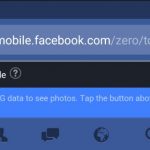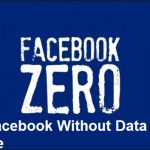Messenger 4 is the most recent version of Facebook Messenger App. The functionality isn’t in anyway different from the former version. It just comes with some changes in themes and certain things which would be discussed shortly. Facebook started by giving users a hint of what this new App would look like from the App stores screen shots of Facebook Messenger App.

One very interesting thing about this particular version is that it was made available for all devices at the same time be it IOS, Android or Windows. Facebook Messenger App is one of the most used messenger apps in the world and in order to keep up with this record, it is vital that upgrades are made for better user experience. Messenger 4 is less complex compared to the former version. It was designed for user’s ease as they carry out several activities using the App. You will agree with me that understanding the older version needed some time but with Facebook Messenger 4, a new user can understand and go through all the functions in just a few minutes.
Features of Facebook Messenger 4
As said above, this new version isn’t so different from the old in terms of functionality. It’s just that the user interface is quite different. Below are the features of Messenger 4:
- Less Tabs (tabs have been reduced from nine tabs to three tabs). These tabs are; Chats, People and Discover
- You can find the camera icon at the top of your screen including the Create New Conversation option
- The color of your message balloons can be changed (You have 4 different gradient options for this and as you scroll, the message balloons changes with movement of the scroll bar)
The rest of the features are not different from the old version.
READ: Facebook Kids – Facebook for Kids | Sign Your Kids Up on Facebook Kids