It’s no longer news that Facebook is one of the most used social media platform in this modern age with billions of visits per month and over 1 billion unique visitors monthly.
If you are the type of person who fancies hiding out your friends from other viewers and just want to hide them from others who enters your profile page.
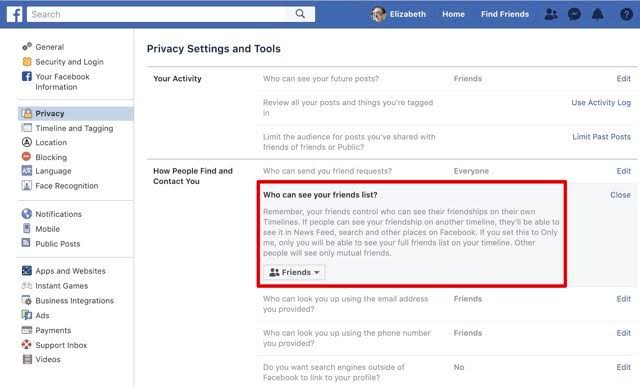
There is a great feature that allows you to hide your numerous amount of friends from the public on Facebook and keep them out of other eyes asides you.
Don’t worry if you don’t know how to get your hands around that, in this article we would show you great easy steps to help you create a Facebook private page list fast and easily.
You need to note that by default when you get registered on Facebook, your friend list is shown to public automatically but never get to worry because you can easily change that without any hassle.
How to Make your Friends List Private on Facebook:
- Open the Facebook App on your phone.
- Then tap on more in the top right of Facebook.
- Now select Settings & Privacy, then tap on Settings.
- In the left column, tap on Privacy.
- Look for the setting Who can see your friends list? And tap on Edit on the far right.
- Select the audience of people (such as Friends or Only me) you’d like to have access to your friends’ list.
It might get a little tricky doing this because you might be thinking you won’t be able to see other people’s profile with their friend list public, it’s not true despite the fact that your account is even set to private you can see other friends friend except you were blocked by then also not to see their friend list.




