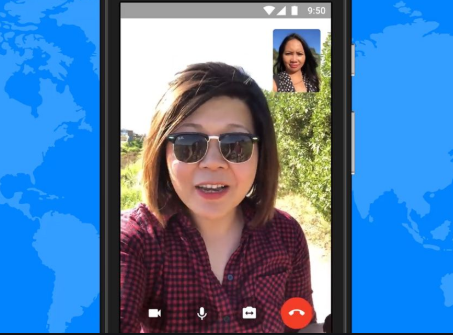Facebook Video Call – Since the introduction of the video calling feature on Facebook, users are making use of it as an easier means to communicate with their friends who are in different parts of the world. Video calls are amazing because you get to see the friend you are communicating with. This feature makes it possible for you both to be at the same place at the same time.
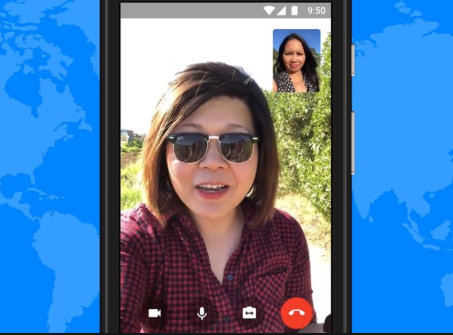
The Facebook Messenger App started with just text chatting and over time, advanced to voice calls, and now users can make video calls using Facebook all day long. You just have to be a Facebook user. Asides having a video call with one person, the Facebook app allows users to have a conference. Users are allowed to create a chat room using the Messenger app and invite up to 50 participants to join the video call. This is so amazing since you can have a conference call with that many persons. There is no time limit on calls made on Facebook and so long as you have a strong internet connection, you will definitely enjoy video calls using Facebook.
How to Make a Video Call on Facebook Messenger
When using the Facebook Messenger app, you can make a video call with anyone so long as the person is on your Facebook contact. Meaning, you both are friends on Facebook. Follow the steps below to make a Facebook video call:
• Open your Facebook Messenger App
• Open a chat window with a friend
• Click on the video camera icon at the top right of your page
• The call will go through to your friend and once he/she picks up, your video call start.
How to Make a Group Video Call on Facebook
• Open your Facebook Messenger App
• Select a Group
• Click on the video call icon
PEOPLE ARE INTERESTED IN – Facebook Insights 2020 – Facebook Insights Audience Tool | Facebook Insights App