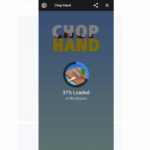Free Mode on Facebook Lite – Facebook Zero Mode – Facebook has never failed in helping people make use of its platform in any way. Free Mode which is also referred to as “Zero Mode” is a mode which when activated allows users to make use of Facebook without any data charge.

Most persons make use of Facebook free mode on the official Facebook app when they run out of data or are trying to conserve their data. It is very amazing how you can use free mode too on Facebook Lite (a subversion of the Facebook app).
Free Mode and How It Works
Using free mode, you get to access messages and notification on your Facebook account with so much ease just that, media (videos and pictures) won’t be made available to you. This brings you to the realization that currently, there are two (2) modes on Facebook and they are;
- Data Mode and
- Free Mode
Data Mode gives you media and access to everything on Facebook. Free Mode on the other hand is strategic, based on the fact that people get to use FB without internet bandwidth. It’s best to use free mode when you are just chatting on Facebook since you don’t need wifi or data for it. You get to save your data and still enjoy the use of the Facebook service.
SEE ALSO >>> Facebook Pages Manager App For Android – Facebook Pages Manager Download | Facebook Pages Manager App
Facebook Lite
FB Lite is a subversion of the official Facebook mobile app that consumes less storage space and makes use of even lesser internet bandwidth for its operations. If you have little storage capacity on your device and you complain about the official FB app using a lot of data bandwidth, using Facebook Lite is just the best option for you.
Things You Should Know About Free Mode Facebook Lite App
- There isn’t any difference with how free mode functions on the official Facebook app and the Facebook Lite app.
- People enjoy text chatting with FB Lite.
- You won’t be allowed to view Facebook Stories and media content.
Switch to Free Mode on Facebook Lite
To activate free mode on Facebook Lite App, simply follow these steps
- On your Android or iOS device, open your FB Lite App.
- Log in your Facebook account if you are not logged in.
- At the very top right side of your screen, you will see “Go to Free”.
- Click on “Go to Free” and the free mode will be activated immediately.
To switch back to data mode, go again to the top of your screen after you sign in and click on “See Photos”. Then, click “Use Data”.
RECOMMENDED >>> Facebook Chop Chop Game – How To Play Facebook Chop Chop Game