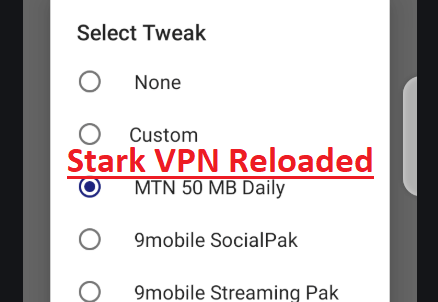Enjoy MTN 50MB free browsing every day using Stark VPN Reloaded App. This is a mobile application that assists MTN users fastens the connection problems to help users get 50MB free data daily. Isn’t that amazing. This application has been available for close to a year now and MTN users who are aware of it have taken advantage of it. Know don’t be unhappy if you just getting to know about it because it is still available.
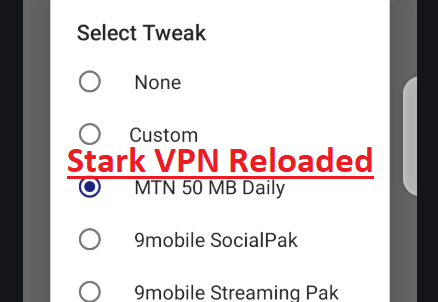
NOTE- Before you can get this cheat, you need an Android device 4.0.3 upwards. So, if you fall into this category, then you are among the lucky ones. Also, you are required to have a sim card that doesn’t have any active data bundle.
From survey carried out, it’s been discovered that individuals enjoy the use of the Stark VPN Reloaded because of how easy it is to use and for the fact it consumes just a little of their battery life.
How to Use the Stark VPN Reloaded App to Get Your MTN 50MB Free Daily Browsing
From the heading above, you would understand that I started outrightly that there are your ways to this. Let’s take them a step at a time. The first approach is very easy but sometimes doesn’t work for everybody. To use the Stark VPN Reloaded App to get your 50MB free daily browsing cheat, follow the procedures below:
- On your android device, launch the Stark VPN Reloaded App
- Click the Tweak Icon
- Also, click the Connect Button
- Wait for a few seconds
If this doesn’t work, you can try this other step:
- After launching the Stark VPN Reloaded App and click “Select Tweaks”
- Select “Custom”
- After that, click on “Select Connection”
- Pick “HTTP”
- Select “Server Port > 8080”
- Select “Head Host”
- Enter either Mtn1app.mtn.com or Smartapp.mtnnigeria.net:8080
- Choose “Head Line Type” and Select “Multiline”
- Select “Proxy Host”
- Type “10.199.212.2”
- Click on “Proxy Port”
- Type “8080”
- Find your way back to the application homepage
- Finally, click the Connect Button
Trust you found it easy. Don’t miss out on this.