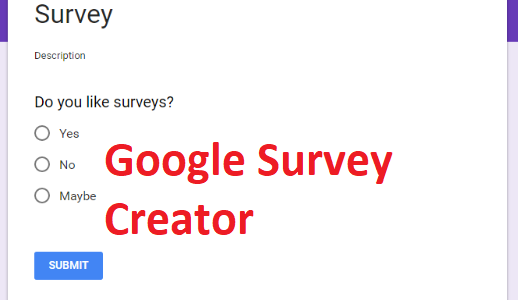Even if you are an entrepreneur or a high market research firm, Google Surveys can give you assistance to implement a professional-level survey collection of data from demographics around the U.S. and also 13 other countries.
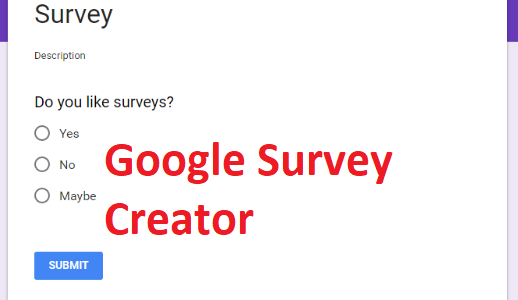
By making use of Google Surveys, you can be able to reach real consumers, and not experienced survey takers who are allegedly representing the consumers.
Due to the fact that Google survey is very fast and cost less to implement, it has already started to transform professional market researches by giving out a backup way to painstaking and slow survey collection of data.
Creating a Google Survey is very easy and quick to do. You can be able to set up a single question Google survey to be running in less than 5 minutes while setting up a more advanced Google survey that has highly targeted demographics with 10 questions will need more planning and can take up to 15 minutes.
Google can captivate people to take surveys in 3 different ways and they include; audience panels, general population, and android smartphone users.
Using Google Surveys is very easy to understand, but there is one thing that is always confusing beginners and that is selecting an Audience. Knowing that using Google Survey is costless and very fast, you can try out the three different Audience choices, get your observations. Have knowledge on each of the three-audience choices then you will have a better idea of how to go on with your Google survey as a beginner.
Some Advantages of Google Surveys
Google survey comes with some advantages that make it to be able to run efficiently, these advantages include;
- The cost: it has been estimated that Google survey is 1/10 the cost of the traditional market research forum.
- The speed: it does not take so much time to run Google survey as said earlier.
- The audience: the audience you are getting are real consumers and not representatives that are being paid.
How to Create a Survey
Follow the steps below if you wish to create a survey:
- Visit the website for Google survey and download.
- Tap on + NEW SURVEY to create a survey.
- Choose the suitable questions and write them. Then click on confirm.
- Give your survey a name and choose your choice of audience. Then tap on continue.
- Analyze the questions for your survey and buy responses.
- Your survey will be delivered to your team to analyze then you will get a confirmation email.
- You will also get another email containing a link to your results after your survey has been completed.
PEOPLE ARE ALSO INTERESTED IN: Amazon Shopping App For Android Free Download – Download Amazon Shopping App