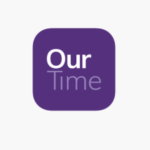GovChat App is a sure and easy means through which the service providers, GovChat Pty Ltd connects users or individuals with their government. With an active internet connection, users can access their government using their mobile devices, computer systems, and other smart devices.
This platform is a win-win for the citizens of South Africa as it is now the official citizen engagement platform for the South African government and its citizens. The creation of the platform is aimed at bringing the government and civic services together using a great Progressive Web Application (PWA). This service has a very easy-to-use interface that can be navigated by just anyone. It is also very stress-free to access.

GovChat App Download – Can I Download GovChat App?
Just so you know, GovChat isn’t a mobile application that you can download from your Google Play Store, Apple App Store, and other App Stores. It can only be accessed on Web Portal and Progressive Web Application (PWA) at the moment. Who knows, with time a mobile application can be developed for more flexibility.
All You Need to Know About
GovChat app doesn’t in any way provide any form of emergency services. The platform has its services provided to users on an “AS AVAILABLE” and “AS IS” basis. Only individuals who are 18 years and above can access and make use of the GovChat service. To access certain services, users may be required to create an account or register. Meaning, you get to generate your login details which would come with your password or one-time pin.
Apply for the SASSA SRD R36 Grant Using GovChat. App Website
To apply for the SASSA SRD R36 Grant via govchat.app website, follow the steps below:
- Visit the website https://govchat.app/login using your default web browser
- Input your cell phone number. An SMS verification code will be sent to the number. The code is a 4 digits code.
- Enter the digit received to confirm verification.
- Now, click Login.
- You will be redirected to a web page having several offered on the platform.
- Click on the SASSA
- Click on Apply for grants and select the SRD grant.
- A reference number will be requested of you. You may not receive it on WhatsApp if you had used their WhatsApp number 0820468553 for your application.
- Click on the Create New Form
- You are required to agree to the terms and conditions after going through them.
- Scroll down to the Citizenship and select South Africa
- Enter your ID number.
- Click Next.
- Generate your reference number and follow the steps through to complete the whole process.
ALSO READ >>> Our Time Dating App: OurTime Dating Site for Mature Singles Who are 50+ | Download OurTime Dating App (iOS & Android)