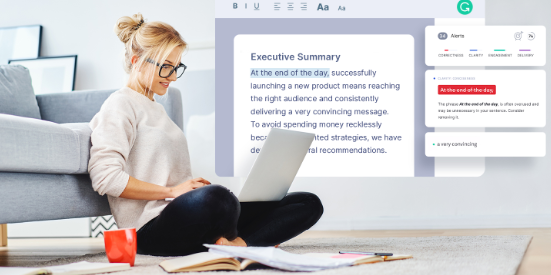Grammarly is a tool for checking words that every writer can actually benefit from. You need it too to check your words before posting on LinkedIn, Facebook, Instagram and other social media platforms to avoid the embarrassment that comes with grammatical errors.
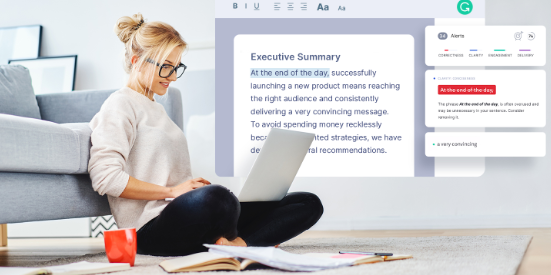
The good thing is that it has been made possible for you to download the app on your phone and laptop so that you can also be able to use it when your phone is connected. There is an available web version for grammarly in which you can make use of in editing your presentation documents, Excel and Microsoft word in your device.
Grammarly is mostly used by the following people:
- Authors
- Bloggers
- Contents writers
- Resume writers
- Copywriters and content marketers
- Students
Using grammarly for word will actually help you to check all the errors that comes with writing.
For instance, grammarly can help replace a word with another word if the first word does not correspond with the sentence you are trying to write. It also includes punctuation marks any where you missed them and also remove them if they are placed at the wrong spot.
This is one of the grammarly features that helps a lot, particularly if you are the type that is always over using or maybe don’t like using punctuation marks which is actually common with most writers.
The other features that comes with grammarly includes:
- It helps explain grammar rules which you will understand easily.
- It gives you report on your vocabulary, plagiarism, grammar and spelling so far.
- It helps correct your spelling when they are spelt wrongly.
- It helps check plagiarism with your writing.
- Grammarly provides alternatives to avoid repetition of words.
How to Get Grammarly For Word
- Go to the approved website for grammarly and tap on the download button. Allow the office extension version to download.
- Then tap double on the “GrammarlyAddInSetup.exe” that you just downloaded
- Tap on the “Get Started” button
- Choose the office products that you wish to use the grammarly on. And hit on “Install” in order to start the installation.
It is important that you ensure that your word is not running before clicking on the Install button.
- After the installation, you will need to create a grammarly account or you can just login with your account details if you already have an account. (If you skip the login part, grammarly will not function with your word. That is why you need to create an account or login in to the one you already have).
- After you have completed your setup, you can then open your word document, go to the ribbon bar and click on Grammarly tab.
- Then tap on “Open Grammarly” and it will start functioning.
As you have configured grammarly, it will start functioning with any document you use word to open.
READ: Cheats Codes for Winning Facebook Messenger Jumpy Jumpy Game