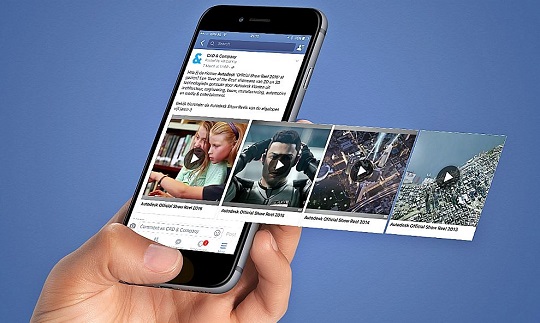Facebook usually suggests amazing videos and mostly videos one loves and wants to see, but how does Facebook Determine Which Videos are Suggested for You?
The social media platform, Facebook has evolved over the years from being just a chatting platform.
Nowadays a lot of activities can be carried out on Facebook; such activities include, Facebook Marketplace, Facebook Dating, Facebook Stories, Facebook Reels and shorts, Facebook Watch, and many other activities and features.
Amongst the previously mentioned list of Facebook activities, Facebook watch is the sole concern of this article.
Facebook watch is a sole feature of the Facebook platform, one that provides and, or makes multiple and different types of videos available to Facebook users.
While some users are involved in posting videos on Watch, many others have utilized the watch feature for education, entertainment, and many other things, this has made the Watch feature one of the best.
Video content is, no doubt, the backbone of media content, with each video content being able to relay messages easier and with context.
From the watch feature, it usually seems as though random videos usually pop-up, but it’s really not so, and this has led many to ask, “How does Facebook Determine Which Videos are Suggested for You”?
Yeah, it’s not just a randomized selection of videos that are presented for one to view, there’s an actual way in which Facebook determines the videos suggested for you, and this can be seen in the next section of this text.
People Also Read>>>>>>> Celebs go Dating 2022- All You Need to Know
How Facebook Determine Which Videos are Suggested for You
As mentioned earlier, the suggested videos by Facebook aren’t just a randomized process.
Facebook determines the videos Suggested for you by,
- The suggested video’s popularity
- From the people and pages, you like and follow
- From previously watched videos
The above are how Facebook is able to determine which videos are suggested for you, hence the question of how, is no longer in the picture.
One can be able to customize the videos that come one’s way on the Facebook platform, this can be done by following the steps below,
- On the Facebook app, click on the hamburger button at the top right (that is the button with three horizontal lines)
- Click on watch
- Tap on the top right (three horizontal dots) of any video and select see less to see less videos like that, or follow to see more post from a page
Thanks for reading.
People Also Read>>>>>>How to Hide Your Relationship Status on Facebook