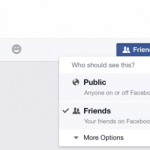There are several advantages of using the mobile version of a website on your PC, while a lot of people may argue that the size of the images and the fonts may not suit them. Steps to take to modify the web browser on your PC to load the mobile version of websites differ from one web browser to another. This article shares how you can achieve this using some popular web browsers.

Mozilla Firefox
Mozilla Firefox is among the popularly used web browsers and quite a lot of people use it as their default browser. To be able to access the mobile version of a website on your PC using Firefox, you must first install an Add-on to help achieve this. You can use the “User Agent Switcher” or “Mobile View Switcher” Add-on. First, install the Add-on of your choice by clicking on the “Add to Firefox” feature. Next, you would have to restart your browser or refresh it. As it reloads, the short cut of either of the Add-on you installed would now be available. As you click to open it, select a default user agent switcher or mobile view switcher, depending on the Add-on you previously installed. With this Add-on, you would be able to access the mobile version of websites whenever you use your Mozilla Firefox web browser.
Opera Mini Simulator
Opera Mini is popularly known for reducing the cost of internet browsing. It happens to be one of the least data-consuming web browsers. To get the mobile version of websites using the Opera Mini Simulator, use your browser to enter www.opera.com/developer/Opera-mini-simulator. From there you can access mobile versions of sites from their ready to use mobile-optimized versions.
SEE ALSO >>> How To Delete A Signature In Outlook
Google Chrome
Google Chrome is the leading web browser in terms of usage and popularity and they have several thousands of extensions that help improve the user experience while using the browser. To access the mobile version of websites using Google Chrome, you would need to install an extension to help achieve this. You can use “User Agent Switcher” or “Mobile View Switcher” extension. After installing either, you would need to restart or refresh your browser. As the browser reloads, click on the short cut of either of the extensions that you previously installed and choose the particular mobile web engine you want to use. After doing this little setup, you would be able to access mobile versions of websites subsequently.
Why You May Want To Use The Mobile Version Of A Website On Your Pc
For Web Designers
After you finish designing your website and it looks satisfactory on your desktop, you would also need to know how it would appear on a mobile view. Switching to the mobile version would help you see how your design appears when your site is mobile-optimized, hence you can make necessary adjustments.
For Data Savers
Normally, mobile versions of websites consume less data compared to the PC version. Some people get data saving consciousness when using their web browsers on their PC. If you’re one of these people, then switching to the mobile version would work better for you.
If Your Internet Connection Gets Slow
Mobile versions of websites usually reduce the size of thumbnails which takes less data and data speed to load. This would help if your internet connection gets slow, you can easily switch to the mobile version, so pages can load faster.
RECOMMENDED >>> PUBG Running Out of Memory: How To Fix It