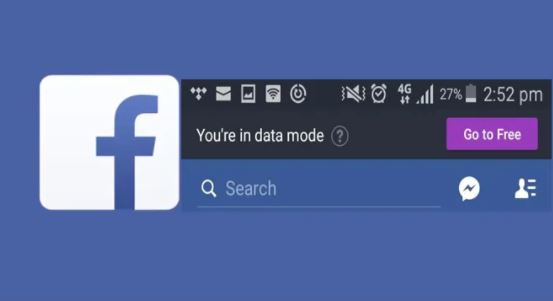How To Activate Facebook Free – Facebook free mode is the greatest feature the company has ever offered us. Knowing you don’t have to pay anything just to be on Facebook makes you more interested in having an account. After noticing a lot of users find it difficult to be a part of the adventure on Facebook due to lack of internet, the company decided to give its users something they will enjoy.
This feature was created most especially for those in Africa. That doesn’t stop you from accessing it.
Although, the FB Free Mode denies users access to just one single thing which is “media”. BY media I mean;
- Videos
- Audios
- Pictures
It would be in your best interest to know that you can switch between the Free Mode and Data Mode.
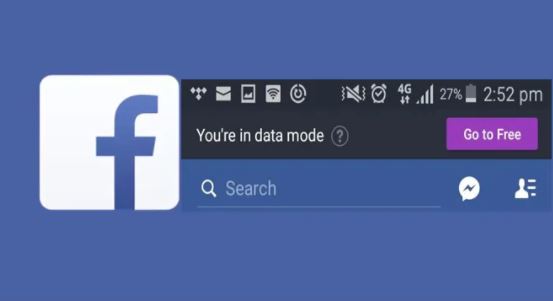
Facebook Data and Free Mode
It is good to know that bandwidth charges are off the table when you are on Facebok. Now you have no excuse not to participate as other users do. On the app you have the choice to choose between two interfaces which are:
- Free Mode
- Data Mode
To switch to the FB Free Mode, you are required to have the app on your device. Once you login into your FB account, at the top of your home page, you’ll notice a message stating you’re on Data Mode. On the other side, you’ll spot a box telling you to go on Free Mode. The moment you click on it, you would be asked to verify your action. Once you do, you would be using the FB Free Mode.
Data Mode is a mode on Facebook which requires internet bandwidth. Once you log in to your Facebook account, the data mode is what you come in contact with. With that access to Facebook in full. Now you know how to switch between both modes.
TECH NEWS>>>>Netnaija.com | Download Netnaija Movies, Videos & Music