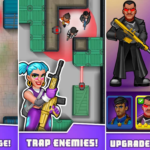Here is how to Activate Free Facebook 2022 in your settings so you can send and receive messages freely on the messenger or Facebook lite app.
The main idea behind the free usage of the app is for users to access the App without any hassle or excuses.

But even though using the free Facebook mode enables you to access the App freely, you won’t be able to view media post files except for profile pictures which I believe is fair here.
Although with all that in mind is it great to attest to the truth that Facebook has been the only one to have carried out such an awesome operation towards offering its services for free to an extent.
Well, Besides the main the most people do on WhatsApp and Facebook is to chat and meet new communities.
They are virtually two modes users can switch on between, these are Data mode and free mode.
The free mode has a purple top on the Facebook lite Application while the other has a green top color.
Facebook Data and Free Mode
Facebook comes with a huge variety of features which makes its App stand out, I applaud Mark Zuckerberg for that.
The Data mode is a mode on Facebook that requires your Data bandwidth. Log in to your Facebook account the first mode you come in contact with is the Data mode but most times automatically switches itself to free mode if your Data gets exhausted.
Using the data mode on Facebook gives you total access to the app, that is Media, posts, videos, and comments.
but likewise, the Free mode toy only has access to Profile pictures and messages.
so here is the big question,
How to Activate Free Facebook in 2022
For you to use the free Facebook, you need to have the mobile app on your iOS or Android device.
Switching to free mode isn’t anyhow difficult on Facebook, doing this would enable you to save up Data that is when you do more texting than viewing posts.
Here is how to do it;
After you might have login into your Facebook account using the mobile app, you will notice that at the top left corner of your page it says “You are in Data Mode” Besides that, you will see in a rectangle that says “Go to Free”. As soon as you click on the Go to Free option, you would be asked to verify your action. After you might have done that, you would be using the Facebook Free Mode.
You can see how easy this is, very easy and fast.
PEOPLE ALSO READ;