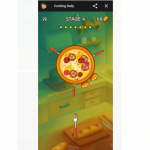If you have ever created documents in Google Docs, you must have at least come across the need to change fonts once or twice. But it is possible that you have not seen the font you want or need and that’s only because Google docs will only show you a limited number of fonts in the Font Picker. There are a lot of different ways in which you can add fonts to Google Docs in order for you to create documents with the perfect style.
Before we go ahead to how to add fonts to Google Docs, you need to know that it is not possible for one to upload your own customized fonts in the Google docs. By customized fonts, we mean fonts that are created by you and also fonts created by other people. But you don’t have to worry because there are so many font options available for you to select from.

SEE ALSO >>> How to Block Someone on Hangouts
How You Can Add Fonts to Google Docs
The simplest method to add new fonts to Google Docs is by accessing the extensive list that is available in the app. You can add the fonts in a new document or highlight a text in an already existing document that you would like to make the font change on. Below are the steps to follow in order to do so:
- If you want to add the font in a new document, just place your cursor at the position you want it on the page. But if you want to add it in an already existing text, just highlight the text you want to change, and tap on the Font Picker from the upper toolbar.
- Then from the top of the fonts list, click on the More fonts button.
- You will see a fonts dialog box display on your screen.
- Then you go through the list. If you notice any font that is in blue color and has a checkmark close to it that means it is already in your font list. Then the ones with black color are not on your list.
- You will see so many fonts available in the fonts dialog box. If you want to easily find the right one, then use the drop-down filters for sort, scripts and show that you can see right on top of the fonts list to sort and go through all the fonts that are available.
- After you are done making your choice, you then tap on the OK button beside the fonts dialog box. And the fonts that you selected will be made available in your font list.
With that, you have added fonts to Google docs. You can also search for a font if you know the name of the font.
RECOMMENDED >>> How to Make an Emoji of Yourself on Facebook