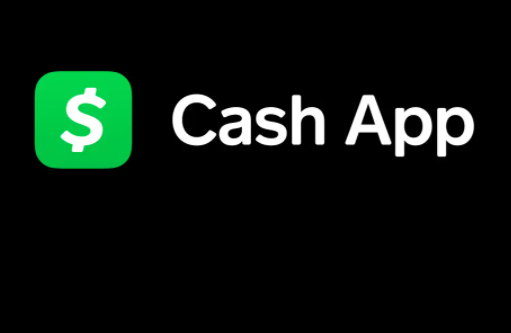The Cash app is a very useful and necessary application for making payments and transferring funds, and using the cash app card removes the limits to how and where you can use your cash app money. The Cash App card or the Cash Card simply put, is a personal card that functions just like your regular bank debit card. Your Cash Card would have the same balance as your Cash app as they are both linked, hence any payment you make with your Cash Card would be debited from your Cash app balance, same thing applies when you add money to your cash app, it also reflects in your cash card. Just like the Cash app can be used to make transfers using the “Cash out” option, the Cash Card can also be used to make withdrawals from ATM centers and make payments in stores that accept visa and verve cards.
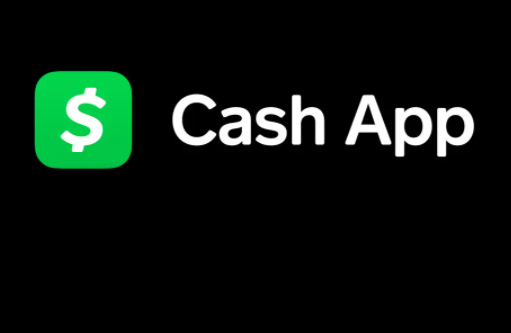
Unlike some other financial services that allow you to make cash deposits at designated stores, like the Walmart card which you can add money through your Walmart financial centers, the operations of the Cash app is almost completely virtual. Currently, there is no provision for cash app users to make physical deposits into their cash app account, even with the cash card. However, there’s an alternative process you can use to fund your Cash app account, however, it involves adding your bank details. Although this exposes you to some risks, but it is the available way to top up your Cash app balance.
SEE ALSO >>> Amazon Stock: How to Buy Stock In Amazon
Linking Your Bank Account
Launch your Cash app from your app menu and tap on “My Cash” at the bottom left part of the screen. Tap on the “Add Bank” option (it is the third option listed). Proceed to add your correct bank details into the required fields. Eventually, if you want to change the bank details or completely remove it, tap on the ellipsis beside the account you want to edit.
Adding Money into Your Cash App
Go to your Cash App Home screen and tap on “My Cash” at the bottom left part of the screen, Next, tap on “Add Cash” just below your available Cash app balance. Proceed to enter the amount which you want to add to your Cash App account. Also, remember that the cash you would be adding would be deducted from the bank account you provided; hence you want to carefully enter the amount. After entering the amount, tap on “Add (The Amount)”. However, if you have more than one bank account linked in your cash app, proceed to choose the default account and complete your funding.
RECOMMENDED >>> Bitrypto – Bitrypto Review | How to Make Up to 60,000TRX in Just Five Days