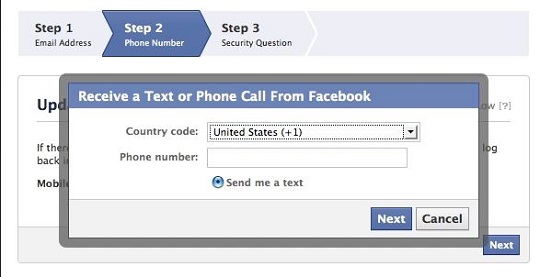Facebook serves as a business card for many individuals, that is why the topic of How to Add or Remove a Mobile Number from your Facebook account is important to these individuals who Facebook serves as a business card to them.
The integration of Facebook into Meta has been a great development for business minded individuals.
One can easily conduct business relations on the platform coupled with other social activities that can be conducted on the platform.
Aside from having a Facebook account, individuals usually have mobile and or, phone numbers in which Facebook contact and other individuals can reach them through.
Having one’s contact, in the form of a mobile number is as important as having one on Facebook as a friend.
People Also Read>>>>>Hola VPN Proxy Plus Mod Apk – Hola VPN Mod Apk Latest Version
Steps on how to Add or Remove a Mobile Number from Your Facebook Account
The steps on how Add and or, remove a mobile number from your Facebook are distinct, they are expressed below,
How To Add a Mobile Number to your Facebook Account
- On the Facebook mobile app, tap on the hamburger button (that is, the three overlapped horizontal lines)
- Scroll down and click on settings & privacy and click settings
- In the settings popup menu, click on account settings then tap personal information
- Click on contact info
- When the contact info menu is opened, click on add number, input the number and click on continue
- Once the number is added, one maty be asked to enter a confirmation code texted to the inputted number
- Enter the confirmation code and tap on confirm.
People Also Read>>>>>How to Save a Photo on Facebook to Your Phone or Computer
How to Remove a Mobile Number from your Facebook Account
- On the Facebook Mobile App, tap on the hamburger button (that is, the three overlapped horizontal lines)
- In the settings popup menu, click on account settings then tap personal information
- Click on contact info
- Tap on the phone number you intend to remove, and tap remove, one can also choose who can see the phone number by clicking on the drop-down menu to change its visibility
- Enter your
- Facebook password, then tap remove number to confirm
From the above steps one now as information on the process that involves how to add or remove a mobile number from your Facebook account.
Thanks for reading.
People Also Read>>>>How To Verify Mobile Number On Snapchat