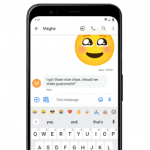As an Amazon Echo user, you can now create your own playlist without your phone. Amazon is one of those companies that really aligned with the advancement in technology. Echo has been very useful as it has been of great assistance to users. You don’t need to stress yourself to search for things online. All you need do is give an instruction with your voice to Alexa and you will get the result you want in audio.
Now, Amazon has taken it to an entirely new level with the introduction of creating music playlists with your voice. Before now, to create your playlist, you are required to make use of your mobile phone. People listen to music a lot using Amazon Echo. Everyone has their favorite list of songs they can play and have a great day which most times depend on their moods.

Manually creating a playlist takes time and the truth is you can’t think through all the songs you want to include at once. This has been solved as Amazon now let’s you add to playlist using your voice.
How to Create Alexa Playlists with Your Voice
- First, say “Alex, create a playlist.”
- Echo will ask what you would like to name your playlist.
- You can call it whatever you want.
- Now, using your voice, start adding music.
TECH NEWS >>> Facebook Applies Screen Sharing to Messenger on iOS and Android
You can create your party playlist, workout playlist, office playlist, study playlist, etc. As songs play, begin to add them to your playlist with a voice command by just saying, “Alexa, add this song to my playlist.” To be more specific, say, “Alexa, add this song to my (playlist name) playlist.”
How to See Your Alexa Playlists
- Open your Alexa app on your smart device (iOS or Android). You can also visit alexa.amazon.com.
- From the left menu, click Music, Video, & Books.
- Then select, My Music Library.
- Now, you can view your playlists.
RECOMMENDED >>> How To Check Free Disk Space On Mac Using 4 Proven Methods