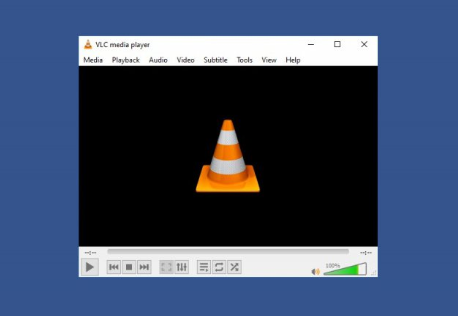VLC Media Player is of no doubt one of the most appreciated free portable media players. For over a decade now, people have enjoyed this service. VLC is unique in the sense that it can help users access media files other media services can’t.
Unlike some media players, VLC is compatible with almost all video clips, including the ones that are compressed and in several formats.
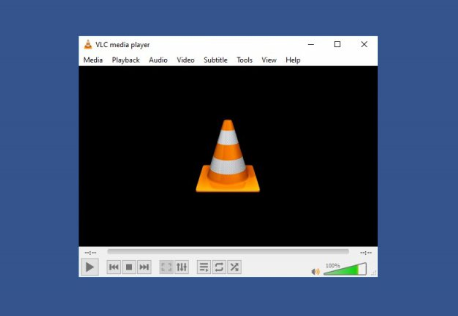
When using this media player, certain cases may arise sometimes. One of the most common cases is, sound not working. Although at some point, it may not be the fault of VLC. Meaning, it can be from the device you are making use of or even the media file.
If you are sure your device and file are in order, looking into your VLC media player is the next thing. VLC sometimes has its own sound issues and, in this article, you are going to learn how to fix it based on certain cases which would be looked into shortly.
Causes of Sound Not Working on VLC Player
There are major three reasons why you seem not to have sound when accessing a media file using VLC and they are:
- Outdated VLC Version
- Configuration Error from accidental muting of your video player
- Video codec problem
SEE ALSO >>> How To Recall An Email In Outlook 2007
Fixing VLC Player Sound Issues
Outdated VLC Version – In this case, you have to upgrade your VLC media player to the latest version. Once you do this, you will get the latest program enhancement.
Configuration Error – This happens when you mute your VLC player by mistake. To resolve this, you can do the following:
- Click on the speaker icon on the lower right part of your taskbar and enable sound
- Run your VLC and from the Mixer unmute the audio if muted.
- Adjust VLC media player. To do this, open Tools and select Preference under it, and select Audio. Enable audio and try out the other options in Output aside from the default option.
Video codec problem – In such a case, the MP4 file may contain a VLC incompatible video codec and sound will fail to be produced. To solve this, convert the video file into a format that would be able to run on VLC player.
RECOMMENDED >>> How To Disney Plus On My Smart TV