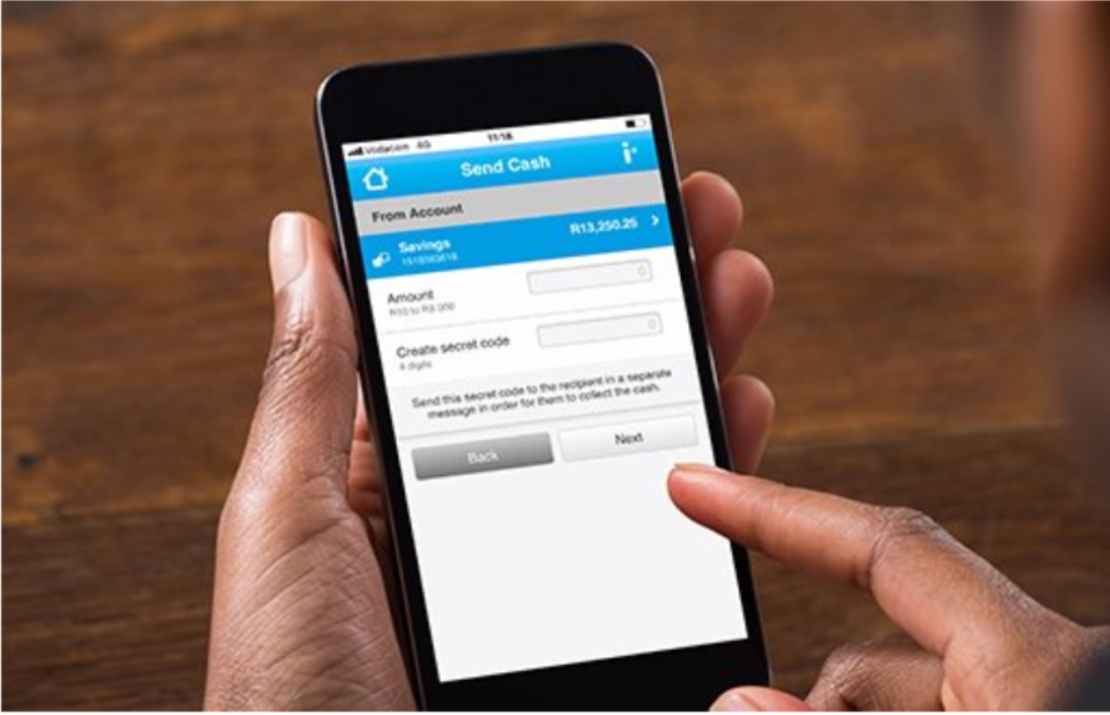Citizens of South Africa have experienced difficulty making transactions and getting bank statements from their banks over the years. However, with Capitec, making transactions has been made easy for South Africans and getting bank statements is also very possible.
The capitec bank app has many unique banking features that make it relatively easy compared to other similar apps. Moreover, using this app saves customers from the stress of going to a bank hall for banking operations.
Getting a bank statement from Capitec bank doesn’t require much. All the individual has to do is have the Capitec app and know how to use it. This article will now discuss the features of the capitec app and how to get a bank statement from the Capitec bank app using your smartphone or computer.
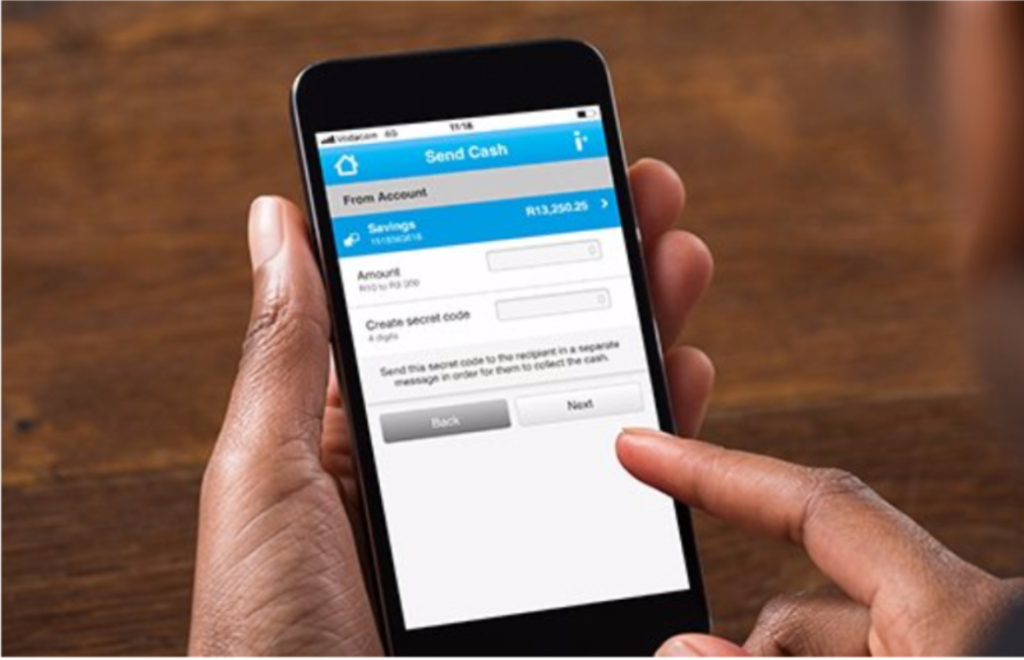
Description of The Capitec Bank App
The Capitec bank app is safe and straightforward. Users are not required to pay charges on the most significant transactions. It uses innovative technology and an outstanding transaction firewall. As a result, transactions that require payments are few, and users pay a small fee. In addition, only verified accounts are allowed to operate on the app to ensure safety.
People Also Read: Hunter Assassin 2 Hack Mod Apk – How to Download The Hacked Version of Hunter Assassin 2
Services offered by the Capitec App include:
Card Operations:
- ATM Card Application
- ATM Card Upgrade
- ATM Card Cancellation
Cash Transactions:
- Sending cash to family and friends
- Making instant payments to other banks in South Africa
- Paying bills like DStv, SARS, E-filling, TV license and many more
- Buying prepaid Electricity, Airtime, Data and SMS bundles
Other Services Include;
- Opening of accounts
- Picking a suitable savings plan
- Free personalized credit estimate
- Updated news about the Capitec bank
- Buying and selling of shares with a 20% off brokerage fee
- Scanning of QR codes
- Keeping track of your account balance and management of accounts
- 24/7 customer service
- Sending electronic stamped statements
Requirements for Using The Capitec App
- A mobile device or a computer
- A verified Capitec account
- Internet connection
- An active email account
How to Get A Bank Statement From Capitec Bank
Capitec has allowed its users to receive electronically stamped statements in the form of emails. As a result, users do not need to visit ATMs or any branch before getting receipts of their transactions.
Below are the steps to follow To get a Bank Statement from the Capitec App:
- Open the bank app and click save
- Enter your secret remote pin and click login
- When you are logged in, choose the account you desire a statement from
- Select the option email statement
- Specify the date range of transaction you want a statement for
- Enter the receiving email address
- Click send to get the email of your statement from Capitec.
People Also Read: Life of Mellow Mod Apk – How To Download and Play The Life of Mellow Mod Apk