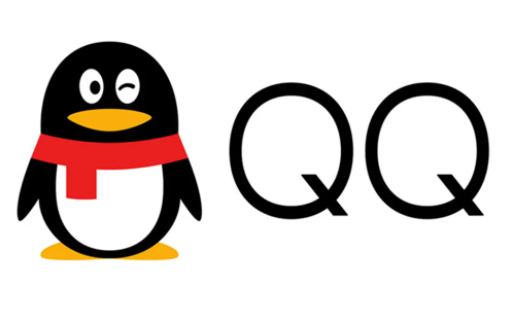Those in China, countries in Asia, and around would be very familiar with the Chinese tech giant Tencent, which are famous for developing several popular software that is used around the Asian continent and beyond. QQ is one of Tencent’s messaging platforms, however, this particular platform has a wide range of functions including online games, music, and a couple of other interesting features.
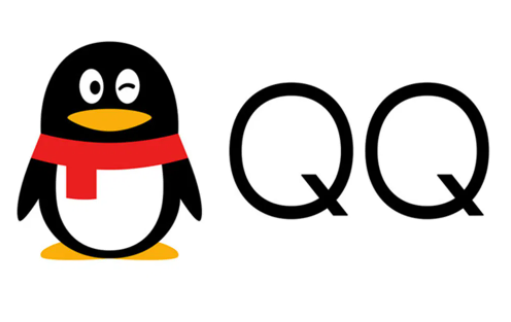
Creating a QQ account isn’t a tedious task although it’s a different way from your regular messaging platforms, and without a QQ account, you simply can’t explore the features of the QQ app. There are two types of QQ app versions, one is the “QQ” app which is in the Chinese language, the second is the “QQ International” version. The QQ international givers other users who do not understand Chinese the opportunity to use the app in their language.
There are two ways available if you want to create a QQ account, you can either sign up using the official QQ website or Sign up using the QQ app on your mobile device. If you understand Chinese, you can comfortably install the QQ app and sign up for an account, however, if you’re an international user, you would have to go to the official QQ website to register in your preferred language.
SEE ALSO >>> How To Reconnect SmartThings To The Google Home App
Getting A QQ Account Via the Official Website
This option is particularly helpful to international users because of the availability of several language translations of the website. To sign up, first go to the official QQ website, while on the welcome page, enter your “Nickname”, “Password” and “Phone number” into their respective fields, you don’t require a Chinese phone number for this step, you can select your country code and enter your mobile number. Click on “Send”, Shortly afterward a verification code would be sent to your mobile number, after carefully entering the code, click on “Sign up now” and your account would be ready. You can then proceed to sign in to your account with the details you just created. Also, note that failure to sign in after 3 days of creating the account would make it invalid).
Can You Sign Up for A QQ Account Using QQ International App?
Yes, you can sign up for a QQ account using the “QQ international” app, however, you may realize that the features of the app have not been updated. You may also notice that the QQ international is not available on the Google Play store in your region, however, it can be found on the Apple App Store. Hence if you’re an international user, it is best that you sign up via the QQ official website.
RECOMMENDED >>> How To Watch The Republican National Convention 2020