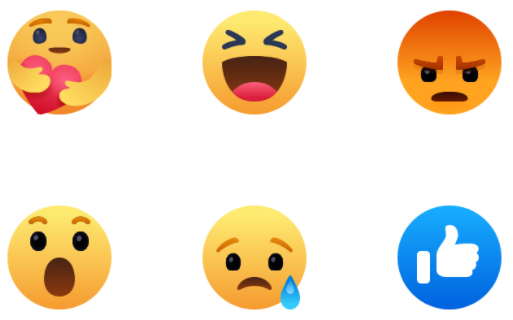Emoji is a little digital image or icon used for the expression of emotions and ideas. These figures of expression are used in web pages, electronic messengers, and social media platforms or apps. These emoji exist in different forms some of which include; facial expressions, animals, common objects, animals, types of weather, and places.
Using emoji has become very common when it comes to communicating on online platforms. Emoji makes it possible for people we interact with online to understand how we actually feel about something. They help people express ideas and their deepest emotions while text chatting. These icons or images as they can be called save users the stress of typing when they want to express or say certain things. It is practically impossible in our world today for people using electronic messengers, web pages, and social media platforms to interact without the use of emoji.
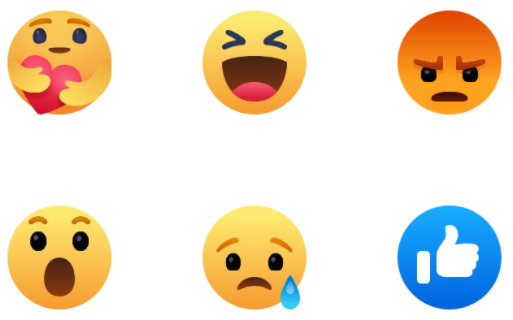
Emoji on Facebook
Users of the Facebook social media platform make use of emoji at all times. They are commonly used for interacting on Messenger and for also commenting on posts. There are lots of emoji that Facebook made available for its users. Emoji comes are a default setting on Facebook. With just a click on the emoji icon in your chatbox, you will get access to lots of emoji.
As said in the above paragraph, emoji is a default setting on Facebook but at the moment, a very amazing opportunity has been presented to Facebook users. They can now create emoji of themselves. That is, emoji which looks just like them. After creating these emoji, they can even use them as their profile pictures. Facebook now has a section on its app called “Facebook Avatar Creator”.
SEE ALSO >>> Facebook Avatar 2020 (iOS & Android) – Facebook Avatar Not Working | Create Facebook Avatar
Facebook Avatar Emoji
If you are an active Facebook user, by now you must have seen these avatars. Facebook avatars are expressive cartoon images that can be used for expressing emotions and sharing ideas just like your usual emoji. The most interesting thing about these avatars on Facebook is that you get to create them yourself. Just like you make use of emoji for commenting and interacting, you also make use of avatars in the same way. Facebook avatars as similar to Snapchat Bitmoji and Apple Memoji. When interacting on Facebook, there is now an icon for avatars. Instead of using the default emoji, you can make use of avatars in the same way.
In the Facebook avatar section, you will find different items that are categorized to help you create your own avatar. You get to choose face shape, body shape, color of eyes, type of hair, accessories, facial hair, and lots more.
How to Make an Emoji of Yourself on Facebook – Create Facebook Avatar
Before you can gain access to the Facebook avatar feature, you must make sure you update your Facebook mobile app whether on your iOS or Android device. To make your own emoji on Facebook, follow these steps:
- Login your Facebook account using the mobile app.
- Click on the hamburger icon at the top right on Android and at the bottom right for iOS.
- Click on “Avatars” (click See More if you do not see the Avatars option).
- Click on “Get Started”.
RECOMMENDED >>> Facebook Avatar Comment – How to Post An Avatar Sticker on Facebook Comment