Steam’s feature, Remote Play Together, gives you access to stream local multiplayer games with friends over the internet. But are you aware that you experience with Steam can get better? With Remote Play Together Invite Anyone, you can friends can jump in at any time, even if they don’t have a Steam account.
Here’s how to access and use the Steam feature.

What Is Remote Play Together Invite Anyone?
This feature allows you to connect to your PC and play a local co-op game together with you. You are not required to be located in the same environment, anywhere would do. Before the person you’re playing against needed to have Steam installed and logged in with logged in with an account though they didn’t need to own the game.
That’s where the Remote Play Together Invite Anyone comes in. The company aims to use this feature to eliminate the part where your friend needs a Steam account and client. Rather, you give them a link they can use to join you. The link will ask your friend to download and install the Steam Link app, after which they can connect and play with you.
How to Use Remote Play Together Invite Anyone
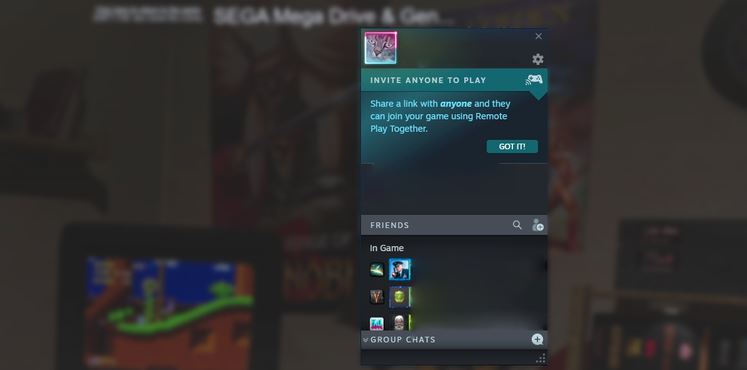
Presently, Remote Play Together Invite Anyone has just the beta branch of Steam and is now on the main steam Client. Is very easy and straightforward to get. However, endeavor to connect to Steam to the internet and get the latest updates before using this feature.
All you have to first is boot up a game that supports Remote Play Together. You can find out if a gam supports Remote Play Together on the feature list on its store page.
Once you boot up the game, open the Steam overlay. You’ll find a new banner on your friend list.
Next, tap the banner, then copy the link you find in the Remote Play Together window. Paste this link to your friend, and they’ll get an invitation to download Steam Link.
To exist the game, click on the End Stream button at the top right of the remote play window. This will close down the stream to your friends and put everything back to normal.
ALSO READ>>>>Pinterest Rolls Out a Creator Code to Aid Positivity





