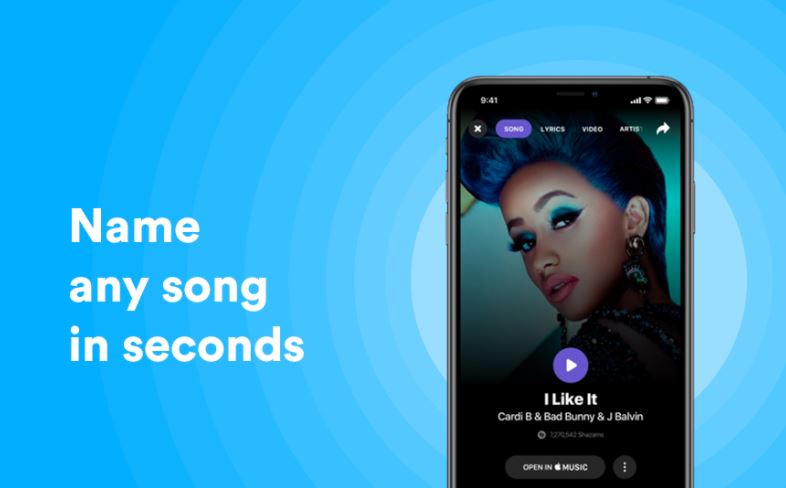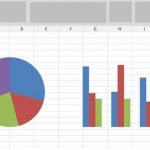iPhone has always restricted users from identifying song playing from external speakers. But with iOS 14.2 and later, Apple has made it possible to identify music playing from your phone. You don’t have to stress yourself identifying music anymore. Here’s how Shazam can help you locate audio that coming from your iPhone.
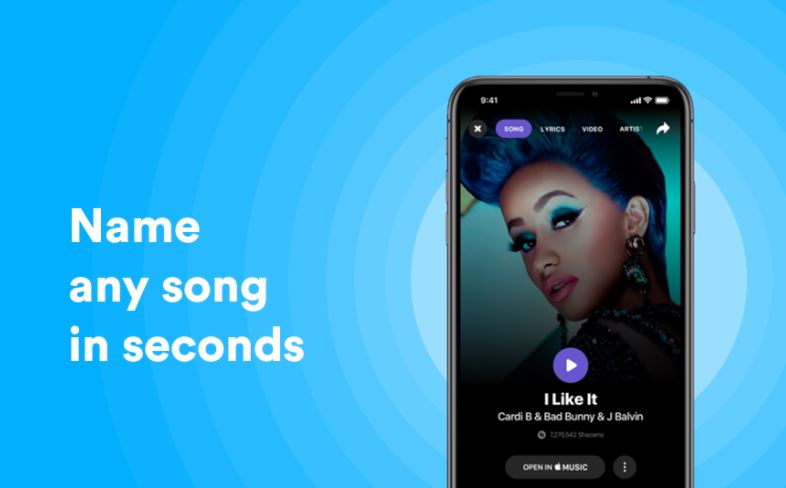
Add the Shazam Option to Control Center
Before you can use the native Shazam button, you’ll have to add it to Control Center by following these steps:
- Head to Settings and select Control Center.
- Check whether Music Recognition is already listed in the Included Controls section. If it is, then there’s no need for these steps.
- But if it’s not, you’ll see it in the More Controls section at the bottom.
- Tap the green plus button next to Music Recognition to add it.
Now you can access it in Control Center to quickly identify music playing through headphones or your iPhone’s speakers.
How to Use the Shazam for Music Playing on Your iPhone
After successfully added the Control Center widget, follow these steps to use the Shazam functionality:
- Play any song of your choice or video with audio.
- Swipe down from the top-right corner of your iPhone’s screen to reveal Control Center. If your iPhone has a Home button, swipe up from the bottom of the screen.
- Click on Shazam icon to activate music recognition.
- Wait for it to listen and search. Your iPhone will vibrate when it’s finished and show a notification with the result.
View the Results and Play the Full Song

It is still can’t identify the song, the notification will say No Result. If you end up with a result, the notification will display the song, its artist, and a thumbnail of the album artwork.
Tapping the notification will open a Shazam results page in Safari, from which you can play a preview or tap Listen in Apple Music to enter that app.
Your iPhone for Better Music
With the Shazam app now on your iPhone I believe you can keep track of all the music you love. Be it a video, a podcast, or somewhere else on your device, your iPhone can recognize it!
ALSO READ>>>>What Is Shazam & How Does Recognize Music Perfectly?