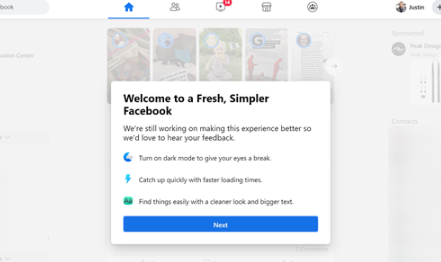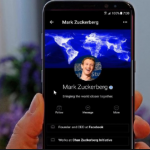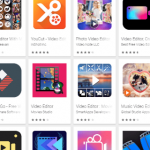Facebook users have now gotten a totally different and unique interface on its desktop website or web version as some may know it. This update comes with a less clustered look and with just a click, users can switch from the old look to the new look.
Although, users can still switch back to the classic Facebook interface for those who are used to it and would still prefer making use of it. You know, not everyone has the same taste.
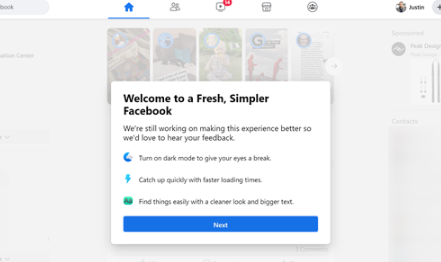
Features of New Facebook
Once you switch to the new Facebook, you will instantly observe the change because the interface is totally redesigned. Facebook users can select a look for their interface either “Light” or “Dark”. New Facebook has a much faster loading time and is very useful especially to digital marketers who work on Facebook. Also, you can find things easily and faster because of the cleaner look and bigger text. This is the fresh, simpler Facebook.
To simplify things, below are the things you get to enjoy from using New Facebook:
- Turn on dark mode to give your eyes a break.
- Catch up quickly with faster loading times.
- Find things easily with a cleaner look and bigger text.
- User-friendly design
SEE ALSO >>> New Facebook Dark Mode Android
How To Enable New Facebook Desktop Interface
To start making use of Facebook’s New Interface, follow the steps below:
- Get to the Facebook website
- At the top-right corner, click on the down arrow
- Then, select “Switch To New Facebook”
After the page refreshes to give you the new interface design, you are going to get a welcome message saying “Welcome to a Fresh, Simpler Facebook”. Then, click the “Next” button to start making use of Facebook’s new interface.
How To Switch Back To Classic Facebook Interface
To make a switch back to Facebook’s old interface, use the same down arrow in the top-right and select “Switch To Classic Facebook”.
RECOMMENDED >>> Classic Facebook Settings and New Facebook Settings