This post is important to you if you have a new Facebook page or if you can access a new page on Facebook. You will be able to manage the new page experience. You can switch from using your profile or page on social media, immediately after your page has been changed to the new page’s experience.
Taking this action on the Facebook platform will aid you with separating your page and profile activities.
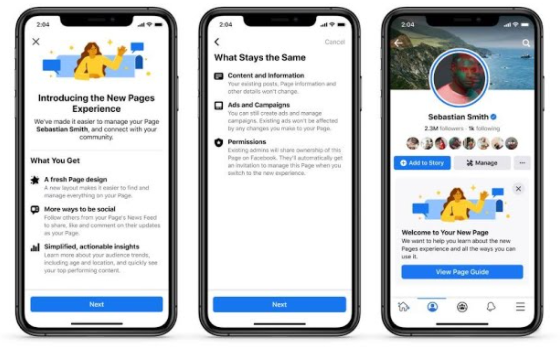
To switch between your profile and page on Facebook, follow the instructions below.
Computer
Enter your Facebook and log in to your profile.
Next, tap on your profile picture at the top right and choose the page that you wish to utilize.
To switch into your Facebook profile from the Facebook page,
Login to your Facebook account and tap on the profile picture at the top right.
Next, choose your profile.
People Also Read: The Best Jewelry Stores in USA – Buy Affordable jewelries
Android App
Login to your account on the Facebook App.
Click the icon that looks like a hamburger at the top.
Next, choose your page. You can moreover need to click switch profile or choose a profile and then click on your page.
Switching into Your Profile from the page.
Open the FB App and click the icon that looks like a hamburger or your profile picture.
Next, you will choose your profile. You may have to click the switch profile option or choose a profile and click on your profile.
iOS App
Open the FB App and click the icon that looks like a hamburger at the bottom of your mobile device.
Next, choose your page. You may be prompted to click the switch profile or choose the profile option.
Switching into Your Profile from Page
Click the icon that looks like a hamburger in the bottom right corner of FB or click on your profile picture.
Next, choose your profile. You may be prompted to click the switch profile or choose pro and click on your profile.
People Also Read: Best Tesla Model 3 Color – Which Color Should I Choose




