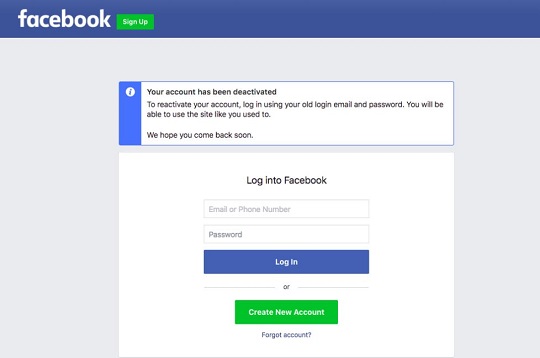Deactivating one’s Facebook account isn’t a new feature on the platform, this article gives details of How to temporarily disable Facebook account and reactivate Facebook account.
Many individuals may want to deactivate their Facebook account and reactivate it on a later date.
Deactivating one’s Facebook account may be due to personal reasons, one of which is getting off the radar for a moment.
One may need this time to get some time away from the Facebook platform.
Before one learns How to temporarily disable a Facebook account and reactivate a Facebook account, there is some information one should know before undertaking the process.
Before undertaking the process, one should know the following below,
- When one deactivates one’s Facebook account, it can be reactivated at any point in time
- Upon deactivation of one’s Facebook account, one will not appear on a search on the platform, also one’s timeline will be inaccessible
- One may be unable to access other Facebook products when one’s Facebook account is deactivated
- The pages controlled by one will also be deactivated as one deactivates one’s account
- When one deactivates one’s account one’s messenger account may still be active
The above are the things that happen when one decides to deactivate one’s Facebook account but reactivating it is another thing.
The next section gives details on How to temporarily disable Facebook accounts and reactivate Facebook accounts.
People Also Read>>>>>>>>>> British Council Scholarship Without IELTS in 2022
Steps on How to Temporarily Disable Facebook Account and Reactivate Facebook Account
The steps to temporarily disable Facebook account are given below
- On the Facebook app interface, click on the Hamburger button (the three lines) on the top right of the Facebook application interface
- Scroll down and tap on Settings and privacy
- Tap on Settings then tap on Account ownership and control
- Tap on Deactivation and deletion then tap on Deactivate Account, then tap Continue to Account Deactivation and follow the instructions to proceed with complete deactivation/disabling of account
To reactivate a Facebook account, all one needs to do is to log in to the account at any point in time.
It should be noted that upon reactivation of a Facebook account, the email and phone number attached to the account should be accessible.
From the above one had been informed on How to temporarily disable Facebook account and reactivate Facebook account.
Thanks for reading.
People Also Read>>>>>>>>>How To View Things You Have Hidden On Your Facebook Timeline