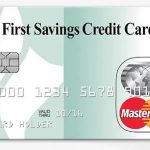How To Turn On Dark Mode On Instagram – Facebook is really doing at it can to make sure it users are satisfied with what they see on the app. It all started gradually when companies began to introduce the dark mode theme into their apps. There after, competitors began to do the same but more in the social media aspect.
I happy to tell you all lovers of social media that dark mode is now available on Instagram. Isn’t it exciting? knowing that you can chat, view picture and videos with the app totally dark. If that doesn’t give you chills then what will.

Instagram Dark Mode Review
Instagram’s dark mode is here to dazzle users. I mean, it beyond what we expected. It’s like having night time during the day on your device. You also benefit from it by protecting your eyes from being exposed to excess light and save your phone’s battery. If this feature doesn’t get you to like Instagram then I don’t know what will.
How Does Instagram Dark Mode Work
Being one of the biggest social networking platform in the world, it’s the company responsibility to provide the best for users, and by that I mean updating the app with the latest feature. The latest mobile operating systems now support dark modes, enabling you to turn down the lights on both iOS and Android apps.
Now I proudly tell its available for users to access but you need to do a few things first. It turns out you can’t turn dark mode on from within the Instagram app; you need to go into your phone’s settings to sort it out.
Dark Mode on iOS
- Make sure you’re updated to the latest version of iOS 13.
- Download the latest Instagram update.
- Go into your device’s Settings > Display & Brightness.
- There you can turn Dark Mode on
Dark Theme For Android
- For Android users you’ll need Android 10 and above
- Go into Settings > Display and tap Advanced
- Select Dark from the Device theme menu
- Start up Instagram and begin to enjoy the app
ALSO READ>>>>How To Boost Your Followers On Instagram With This Tips