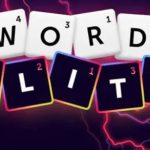There are a lot of advantages that come with complementing your blog posts using small visual appeal, but making use of photos really makes a lot of sense and not infringe on any copyrights. From this article, you can know how to find images with the use of Google advanced image search.
The basic policy of thumb in the Internet world is that you must use at least one image to complement each blog post that you created. One of the so many advantages of doing this is mostly to be able to capture the attention of many more readers by adding your words a boost with the use of a little visual appeal.
Nonetheless, this does not mean that you should import the first image you see on the internet. It has to correspond with what your post is all about and also make sense and again it should not infringe on any copyright laws.

Making use of images on your post is a perfect way to enhance your blog post and it also helps to:
- Create a good thumbnail or featured image
- Gives introduction to your message
- It helps to break up your content
- Helps in encouraging social media sharing
- It gives support to your point
- It makes your blog to be more memorable
- It helps to capture emotion
- It also makes your blog colorful
- It improves SEO by including Alt tags and keyword-rich file names
Normally, so bloggers can just go to Google and save any of the first images that they see in the search to and use it on their blog. But we are going to show you how you can search for images using Google advanced image search.
SEE ALSO >>> How to Activate Facebook Free Mode 2020
How You Can Use Google Advanced Image Search
Follow the steps below to be able to search for images using Google advanced image search:
- You will first have to type in the search term in Google Images search.
- After that, you tap on the Gear icon and then click on Advanced search.
- You then go down and make use of the usage rights drop-down option to choose free to use or share, or you can choose commercially.
- After you have done that, you tap on the Advanced Search button.
The image search results will show you various images that match with what you typed in for you to choose from.
- You can then choose any image that you want to use.
This step is recommended for webmasters and bloggers as they can be able to remove the copyright and metadata from the image and re-uploaded it again without permission from the owner.
SEE ALSO >>> How to Download Your Own YouTube Video 2020