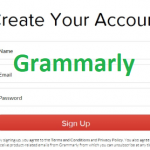Simply visit tiktok.com to access TikTok on pc, click on the watch now button to get started once you there, you can now have access to TikTok on your desktop.
How to Use TikTok on PC – once you download and install blue stacks, you will be able to not only use TikTok on your laptop or desktop, most people are hooked up with the short video social app TikTok. With the help of TikTok, users can easily create unique videos and share them with friends and other TikTok users. Tiktok program offers different audio clips such as dance, movie scene, performance, freestyle, and a lot more. It may be better if you use this on your pc and enjoy watching it on a large screen, but how can you use TikTok on your pc? Here are some amazing ways to do it.

How to Use TikTok on PC
- Apowermirror
- Let’s view
- Apowermanager
- Apowermirror
This is a screen mirroring application that enables you to mirror your android and IOS device to a bigger screen conveniently. With that, you will be able to use different applications on PC, such as TikTok, Facebook, Messenger, Whatsapp, and a lot more.
To use TikTok on mac and window, follow the step below. I.e. download and install apowermirror on the PC before you start using TikTok on your PC.
For Android
- Install the app from Google Playstore.
- Enable USB debugging on your android phone, and connect your phone to your PC with a USB cable. After that, you type ‘’start now’’ to mirror your phone to PC.
- Also, you can connect your phone to the PC via Wi-Fi. Make sure you Connect your android and PC to the same Wi-Fi network, then open the app, hit the ‘’M’’ blue button to detect available devices, then click ‘’phone screen mirroring’’ to start mirroring. Your phone screen will be displayed on pc immediately, you can then open TikTok app on your phone and enjoy using it on your PC.
FOR iOS
Note: your ios device and your computer should be connected to the same Wi-Fi network.
- Swipe upward to open the control center, and tap ‘’screen mirroring’’ to find your computer for screen reflecting.
- Open TikTok on your ios device once your ios devices are mirrored to pc, then you can make use of TikTok on your pc.
2. Let’s View
Alternatively, you can use let’s view to stream TikTok on your pc. It is free to download that why it considered one of the best choices. Also, you not expected to create an account before using it, furthermore, the tools have good video quality and smooth IU. You can also screen record with a flexible output format compatible with almost all devices. Also, you can screen capture and write on the screen using the paintbrush tools, all these features in one tool.
HERE IS A STEP BY STEP PRECEDURE TO USE THE TOOL
- Download the app on your PC using the download button below, find the market app on your device
- Lunch the app on your phone and computer; connect them under the same Wi-Fi server.
- Wait until your PC name appears on your phone
DISCLAIMERS: Click on “discover new devices.
Note: QR code or PIN can also be used to connect, in any case, it is not detected.
3. Apowermanager
Try Apowermanager if you want an alternative method to use TikTok on PC, it is a professional phone manager for android and ios devices. You can also access the TikTok app on your pc as well as other apps. You can also screenshot and save the program directly on your local drive. You can easily transfer and backup files from your phones such as photos, videos, audio, notes, contact, messages apps, and so on and so forth.
Here Is A Quick Guide on How This Program Works
- On your computer, download and install this program. Then Lunch the program once you are done.
- Then get the apowermanager app on the phone from google play stole or app store.
For Android
- Turn on USB debugging on your Android device, and the use a USB cable to connect your phone to PC.
- For wireless connection, after you connect your phone and pc to the same wireless network, click Wi-Fi icon on the right of the program.
For iOS
It is convenient to connect your ios device to your pc or mac with a USB cable; you would receive a notification on your device. Tap ‘’trust’’ to enable the connection.
PEOPLE ARE VERY INTERESTED IN – imo App For iOS Free Download – Download imo App on iOS