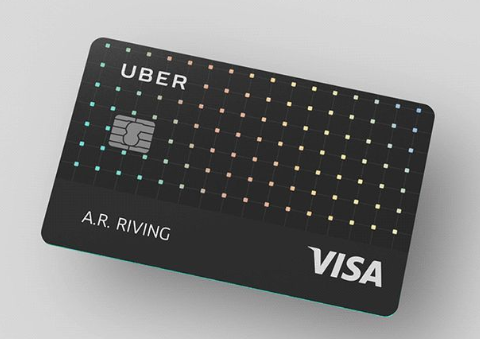Uber was founded by Garrett Camp and Travis Kalanick in 2009 as a Cab Company, although lately they have expanded their services and they’ve added an online food ordering service called Uber eats which is a subsidiary of Uber Technologies Inc. Uber in the last few years has now established their position in the transportation industry, as they are one of the first options to be considered when in need of cab services. One of the things that make them different from their counterparts and normal taxis is the convenience of booking a ride, as well as their payment options. If you’ve been wondering if you could pay for your ride without using a credit card and how you should go about it, then this guide would definitely be beneficial to you as we explore your options.
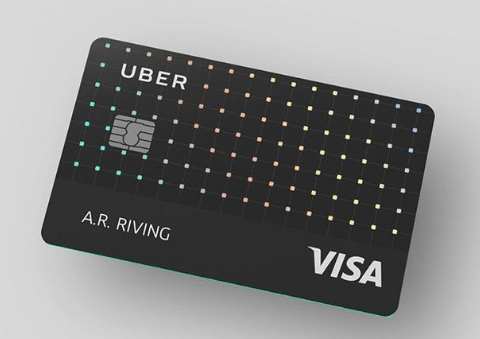
Pay with Cash
Although this payment method isn’t available in North America and Europe, it is widely available in parts of Asia and in Africa. To be able to pay for your ride with cash (if you are in the previously mentioned regions). Download the Uber App from either the Google Play Store or the Apple App Store and install it. Next, follow the promptings to set up your Uber account, however, if you’ve already signed up, you can proceed to add your payment method. In the payment method, choose “Cash”, this way you can always pay in cash for your ride when you arrive at your destination.
SEE ALSO >>> How To Search On Facebook App
Use Apple Pay or Android Pay
Both Apple Pay and Android Pay are mobile financial platforms that you can use to make payments, with these services you can successfully pay for your ride without using a credit card. To get these apps, you would have to download them from their respective stores and install them. Next, you would need to link your Apple Pay or Android Pay account to your card, so you can use it at a go whenever the need arises. To use Apple Pay or Android Pay as your payment method for your Uber ride, First, sign in to your Uber App, Navigate to “Add Payment Method” and select either Android Pay or Apple Pay depending on the device you’re using. After doing this, you can always pay with either of the services whenever your credit card isn’t available.
Use PayPal
PayPal is one of the most popular methods for making payment for Uber rides in some regions. However, it’s not available in every region. Just like with Android Pay and Apple Pay, you would have to link your bank account to your PayPal account, after signing up with PayPal. It would take a few days for this link to be created successfully, however when it’s eventually linked, you can then set PayPal as your payment method on your Uber App. With this, you would not need frantically search for your card when you need to take an urgent ride.
RECOMMENDED >>> How To Find People On Facebook Using Other Tricks Aside Their Names