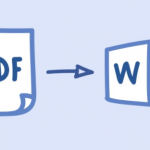As we all know already, YouTube is an interesting social media platform and users can be able to share anything through video-based content. That is why there are a lot of videos available on YouTube. You are permitted to watch one video over and over again. But a day will come and you might probably not be able to find your favorite video. This is shown that it has been deleted even after you have marked it as “Watch later”. You don’t need to be sad because, in this article, we will show you how you can watch your deleted YouTube videos without stress.
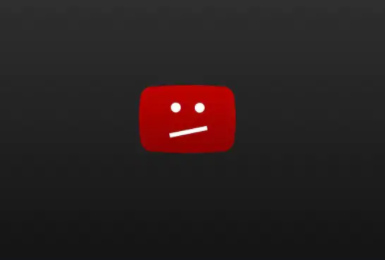
How You Can Watch Your Deleted YouTube Videos
Before we go ahead to talk about how to watch deleted YouTube videos, you need to know that there are so many different videos on YouTube. This is no surprise to anyone because the number of YouTube channels is growing strong every day. There are more than 31 million YouTube channels in 2019 which means an increase of 25% from the previous year. Another this is that every minute YouTube users are making a video that is equally 500 hours. Even if it comes from the big channel or the tiny ones. Here are steps on how to find deleted YouTube videos:
YouTube can remove a video without giving notification to the viewers. So, do not be confused if you go to your watch list or favorites and can’t find some of the videos. If that happens, follow these steps to watch the videos;
1. Navigate to YouTube
The first step you should take is to go to YouTube. Going to YouTube is not for you to start watching the video because the video is surely not there. Just sign in like you normally do and search for the video you wish to see. Remain on the page while you open the new tab beside it.
SEE ALSO >>> How To Insert A PDF Into Microsoft Word
2. Navigate to archive.org
After you have opened the new tab, then enter “archive.org” in the search bar. Then tap on “go to”, or you click on “enter”, this will then direct to the home page.
3. Type in the URL
This is where you will get back your favorite video. Here, you will have to return back to the previous tab. Then you will see the YouTube page that we requested to keep on. Then copy the URL from the address box, and then go to the archive tab, and paste it to the search bar there.
4. Tap on the Browse History
You will see that the search box is close to the Wayback Machine. Make sure that you copied and pasted the correct URL inside the search box. After that, you tap on the “browse history” button or just click on the Enter button on your keyboard.
This will help you to locate the deleted video that you wish to watch again.
RECOMMENDED >>> How To Update Microsoft Office Apps On Windows 10 And Mac