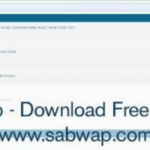“Bio” there stands for biography, basically meaning Facebook Biography, a detailed short explanation about the personality of a particular account that is on the profile so other Facebook users can use, although it’s not compulsory but important as to avoid getting Facebook notifications disturbing you to fill your bio and to make your profile look more exciting and eye-catching. It’s more like a “Tell people about yourself box” you just fill it up with interesting and honest facts about yourself; the kind of things you like or are interested in, your accomplishments and so on.

To add a bio to your profile, after logging in to your account click on the three lines at the top corner and tap on “My Profile” and;
- Below your profile picture and name, tap on “ Edit Profile”
- Tap on “Add Bio”
- Type a short character about yourself in the box provided, must not be more than 160 characters and click on save.
How to write a Facebook Bio
Before you write a Facebook bio about an account, make sure to ask yourself this question, is it a personal account or a business account?
If it’s a business account, then the bio should be brief and interesting detail about the business. A personal account bio should be informal and humorous, it should have details about your hobbies, pets, work-life, educational life or a literal description of your personality.
But when creating a bio for a Facebook business account, consider your business;
- Propositions and status.
- Use more keywords.
- The kind of people you want to make get interested in your page.
- Be very visual i.e. use more pictures and videos.
- Location and contact information.
- Links to your business websites.
- Key company personnel and their contacts.
- And do try to use a call to action, further engaging your viewers.
When creating a Facebook business account, you will be asked to fill in the business bio, so it’s usually more spacious than a personal Facebook account bio.
READ: How to Activate 9GB for N2000 on MTN, Legit 30days Data Plan – MTN Mega Data